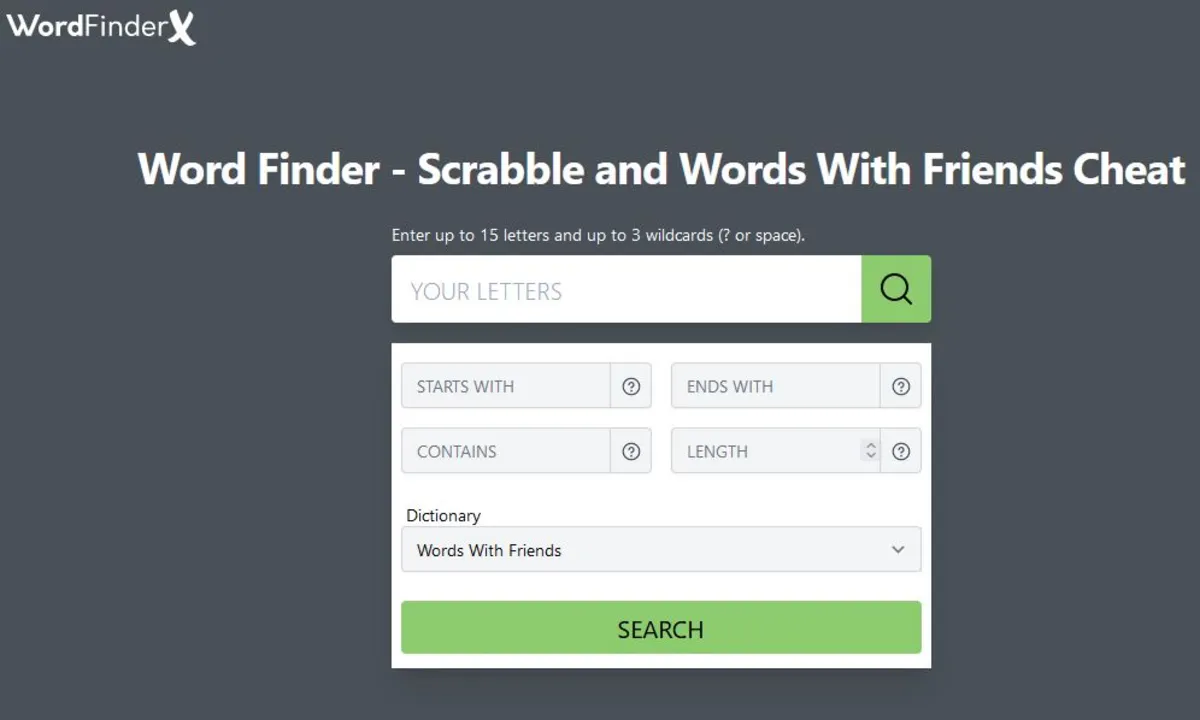If you want to play Nintendo Switch games on a big screen without a console, try the Nintendo Switch Emulator. Any game or other device’s Emulator mimics its functionality.
The Emulator lets you play all Switch games on your phone or PC. You can play games until you have all the files and a compatible emulator. Here are the Nintendo Switch emulators and how to utilize them.
What Is The Nintendo Switch Emulator?
These programs let you play Nintendo Switch games on phones and desktops. Simulating switch console software and hardware lets them run games on other systems.
Many people don’t have emulators or PCs, so try a Nintendo Switch mini. It’s cheaper than the initial swap so they can afford it.
Avoid thinking Nintendo Switch emulators are official products. Use may cause legal and ethical difficulties.
The Legal Aspect: Is It Ethical?
The answer to this question has yet to be made clear whether or not the emulator switch is legal. According to a few sources, if you download the game files and use emulators, then it is legal. But if you download copyrighted Nintendo Switch emulator ROMs game files and share them with anyone, then it is unethical and illegal.
However, some sources said that dumping the ROMs from your own Nintendo Switch will violate the terms and services of Nintendo officials. So, you must be careful and avoid any potential risks and consequences of using the Emulator version of Nintendo Switch.
According to some sources, Nintendo Switch 2 is also releasing an upgradeable version of Nintendo Switch Original in the middle of next year. Those waiting for the Nintendo Switch Pro will have to wait for more time because the Company hasn’t announced the console’s release date yet.
How To Get Started With Nintendo Switch Emulators?
You can install this Switch on MAC, Emulator, and Android devices.
Installing Emulators On A PC
There are various emulators for the Nintendo Switch, like Yuzu and Ryujinx. If you need to install the emulators of Nintendo Switch PC, download the game files from the official websites and follow the installation instructions. Well, in addition, you need to install a few drivers and some additional software to make those files work properly.
How To Install The Nintendo Switch Emulator On Android Devices?
Based on my recommendation, I recommend Yuzu for the Nintendo Switch emulator Android, which is available for Linux and Windows. To install it, you need to download APK files from the Yuzu website, which enables the installation of unknown sources in your settings. After that, you can install the Emulator and load your games. So, the Yuzu Nintendo Switch emulator is the best option for Android.
Mac Users Rejoice: Nintendo Switch Emulators On MacOS
For macOS, go to Ryujinx because this is the best Nintendo Switch emulator worldwide and is also compatible with both Linux and Windows. Download the DMG file from the official Ryujinx website to install the Nintendo Switch emulator Mac and drag those files into your Application folder. Then, open the PC and load the games you want.
Playing Games On Nintendo Switch Emulators
There are multiple games that you can play on Nintendo Switch emulators. It will depend on the specifications of the Emulator, how big the game it can run, and its compatibility. Some popular games on Emulator include Super Mario Odyssey, The Legend of Zelda: Breath of the Wild, Animal Crossing: New Horizons, and Pokémon Sword and Shield.
Read: 90’s Nostalgia: 8 Best Nintendo 64 Games Ever Created
How To Download The Nintendo Switch Emulator On Chromebook?
You must follow these steps to download the Nintendo Switch emulator Chromebook.
- Enable Linux on your Chromebook by opening the settings, choosing Linux (Beta), and clicking Turn On.
- Now, download the Nintendo Switch emulator like Ryujinx or Yuzu from their websites. Select the Linux version and save it to your folder for backup.
- Extract these emulator files that you download and then launch the Emulator.
- Configure the settings according to your preferences.
- That’s it; load your games and then enjoy.
Can you Enjoy 2 Player Games Unblocked On Nintendo Switch Emulator?
Of course, there are a few 2 player games unblocked that you can play easily with your family, friend, or any relative. The games you play are Super Smash Bros Ultimate, Mario Kart 8 Deluxe, Overcooked 2, and Animal Crossing: New Horizons.
You can play these games on a split screen, online multiplayer mode, and on the same screen. It will depend on your emulator and game settings.
Final Words:
For console-less gamers, Nintendo Switch emulators offer endless options. You can play your favorite Switch games on many devices. However, their legality and ethics are unclear, so be cautious. Selecting the correct Emulator for your platform is vital, and numerous alternatives exist.
Emulators have many benefits but require a powerful PC and may be illegal. Nintendo Switch emulators offer a unique gaming experience, but users must consider the pros and cons.
Frequently Asked Questions
Is there a real Nintendo Switch emulator?
Of course, Ryujinx and Yuzu are the real Nintendo Switch emulators.
Is the Yuzu emulator illegal?
It is legal if you download the game files and use emulators. But if you download copyrighted Nintendo Switch emulator ROMs game files and share them with anyone, then it is unethical and illegal.
What is the best switch emulator right now?
I recommend Yuzu for the Nintendo Switch emulator.
Which switch Emulator is best for low-end PCs?
Yuzu is perfect for low-end PC switch emulators because of its optimization, performance, and compatibility.
Feature Image: makeuseof.com