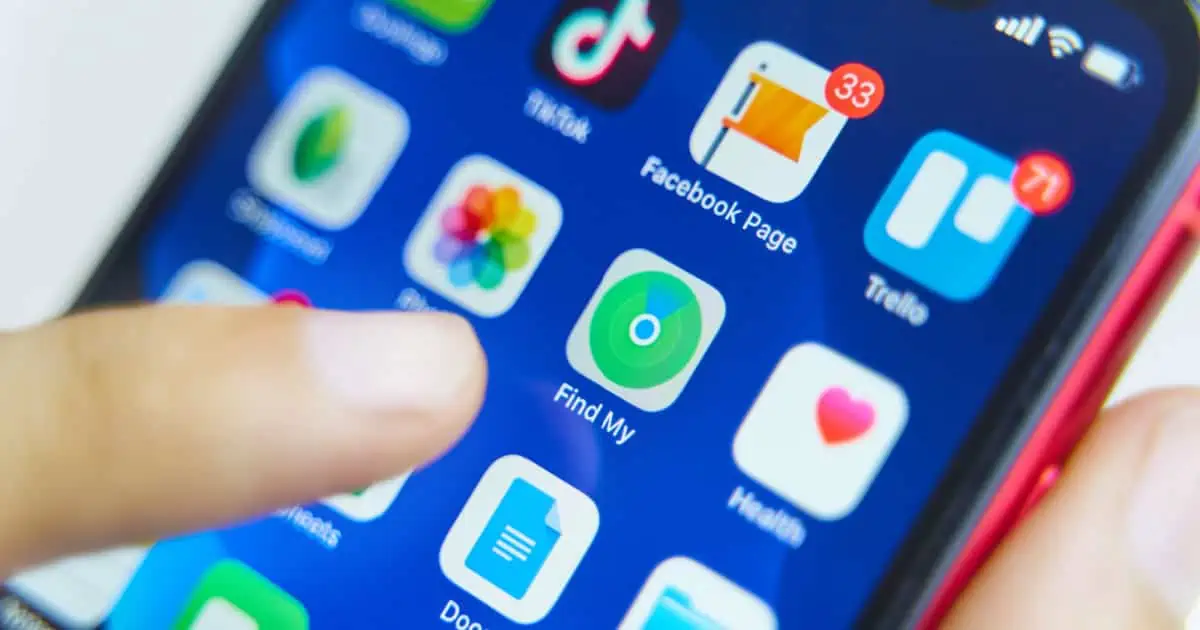Well, mobile has become a necessity for us in the present era. We perform many tasks via cell phone. It helps us to connect with our loved ones as mobile needs a power supply to charge and operate. But what if your device denies charging. It might be possible that your iPhone charging port is not working. You will probably consider visiting an expert for your iPhone charging port repair.
Of course, the specialist knows much about the functions of mobile. Still, it is better to sort out things on your end. First, try to fix the iPhone charging port by yourself. So, here are some little things you need to consider in these cases.
How Does iPhone Charging Port Repair?
There might be several reasons behind this if your charging port is not working correctly. But, start to inspect it from the beginning and simple method.
We Need To Restart The Device
Sometimes, the device stops working accurately. It means the iPhone needs to refresh its functions. Also, the lighting port does not seem functional. So, restarting the iPhone may resolve your issue.
Take Off The Mobile Cover
Nowadays, multiple mobile cases are available in the market. They are thick and made of different materials. Also, some got different 3D designs on them. These portable cases can cause obstacles in the pin to reach the charging port appropriately.
By removing the cover of the iPhone, the charging pin will fit into the device properly. And it will ideally charge the iPhone.
Clean The Charging Port Of The iPhone

Often, we do not pay heed to clean our devices. We might clean them from the outside. But dust particles can get stuck everywhere. So, it is excellent to clean the charging port.
First, turn off the phone. Use a toothpick, soft toothbrush, or other soft and non-metallic thing to insert into the port. Now gently clean the dust or debris from the charging port. Moreover, you can use compressed air to clean the port of the iPhone but be extra careful.
Inserting hard or metallic objects can damage the port from inside. Furthermore, compressed air is also risky for the microphone and speaker. So, try to clean it manually with soft hands.
Check The Charging Cable Of The iPhone
Thoroughly inspect the charging cable. There may be damage to the cord. The damage can be minor, but it impacts the functionality of the charging cable.
It is better not to use a damaged cord. Because the damaged cable is risky to use, instead of it, buy a new charging cable for your iPhone.
Inspect The Adapter Of Your Device
If the cable is not damaged, there must be some issue with the adapter. Sometimes, the internal wiring of the adapter gets damaged due to electricity fluctuation. As a result, change the adapter of your iPhone.
Check The Main Power Supply
It may seem silly, but sometimes we forget to on the switch. Yeah, that is the truth. It rarely happens that the device’s port, cable, and adapter are magnificent. Still, it is unable to charge the iPhone. So, it might be possible that you forget to turn the switch on.
Moreover, sometimes the phone cannot charge even if the switch is also turned on. Also, the connection of the power supply may be weak. Here must be the issue with the socket.
Update the Software
After you have tried all the above things, check the update of the iOS. The software is the primary instructor of the phone. It gives the command to charge the mobile after you plug in the charger. So, update the software of the iPhone.
When your iPhone needs an update, it may likely destroy the functions. Hence, updating the software allows the operations to continue as they were functioning.
Visit the Apple Store
Now, you have checked your phone by yourself. And, you did not find anything odd during while inspection. So, it is time to take your iPhone to the app store. The proficient can tell you better about the issue of your device. Indeed, they will find out the fault and resolve it.
Ending Words
Indeed, people are so dependent on their phones that we can not even imagine our day without them. In that case, running out of phone battery or charging port issues is horrible. So, keep an extra charger and port cleaning brush with you to minimize the inconvenience.
No doubt, the iPhone is a sensitive device. So, handle it with care and a polite manner. Before going to the apple store, thoroughly investigate the issue from your side. But, if you consider it is not your cup of tea, leave it for an expert person.