A Chrome Music Lab is a website that makes learning music more accessible through fun and hands-on experiments. Google created the website, and it is part of the Chrome Experiments project that shows creative web applications using the latest web technologies.
This article will explore what Chrome Music Lab is, what it can be used for, and what popular experiments you can try using this website. So, without revealing more, let’s go straight into it!
What Is The Chrome Music Lab?
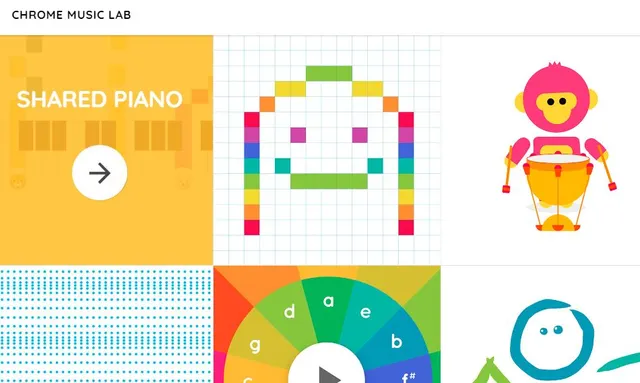
The Chrome Music Lab allows you to modify sound, melody, rhythm, etc. While it enables you to create your song, you can also learn how music works by experimenting with various musical elements.
The Google Chrome Music Lab uses web technologies like the Web Audio API, WebMIDI, and Tone.js to make music available in your browser. The benefit is that you don’t need to sign up for an account or install anything. All you need to do is open the website and start playing music. You can use the split-screen feature if you want to use multiple instruments simultaneously.
Read also: How To Split Screen On Chromebook By Using Different Methods
Why Should You Use Chrome Music Lab?
Since its creation, Chrome Music Lab has become widely popular. And hence, music enthusiasts have started using it in huge numbers.
Here, we will learn some Chrome Music Lab activities to help you understand what Chrome Music Lab is used for. Let’s dive into more detail:
- Learning Music
The website will help you understand music therapy basics like rhythm, pitch, chords, harmony, and scales. Here, you can also learn how music relates to other subjects like science, math, and the arts.
- Teaching Music
Many teachers are using Chrome Music as a tool in their classrooms to engage students and make music lessons more interactive and fun. They can combine Chrome music with live instruments and dance to make musical projects and performances.
- Making Music
Chrome Music is also a creative outlet for creating music. It isn’t only about learning music. You can remix existing songs, compose your own songs, or collaborate with others online. In addition, you can also share your music with others, save it, and export it as audio files.
What Are Some Of The Most Popular Experiments On Chrome Music Lab?
You can try many experiments using Chrome Music Lab; every experiment has a different focus and functionality. To understand this better, let’s explore a few cases:
Chrome Music Lab Song Maker
This experiment will allow you to make and share your songs using a simple grid interface. You can select from different instruments, like sounds and effects. You can also record your voice or use a MIDI keyboard to input notes in the Song Maker Chrome music lab.
If you want to get ideas regarding what song you need to make, you can also use Chrome Music Lab song maker ideas that help you to get different creative concepts.
Chrome Music Lab Shared Piano
Another experiment in Chrome Music is sharing a piano. This allows you to play piano with other people on the Internet. You can also join a live room or make your own private room for a shared piano Chrome music lab with others.
In addition, you can also chat with other players and use different emojis to express yourself and have some fun. Thus, the Chrome Music Lab Piano is helpful for that person who loves to play the piano.
Kandinsky
People who love to make art can use this experiment because it allows them to turn their drawings into music. You can also draw colors and shapes on the canvas and hear how they sound. In addition, you can also change the sound settings in the Kandinsky Chrome music lab to explore multiple musical styles.
Piano Roll
You can use this experiment to visualize and edit MIDI files. You can also upload your MIDI files or select from the library of songs. Plus, you can see the notes on the Chrome Music Lab piano roll and change their pitch, velocity, duration, and position.
Spectrogram
Lastly, the spectrogram is an experiment that allows you to see the frequency spectrum of any sound. You can use your microphone to record your voice or any sound around you. In addition, you can play sounds from the website or upload audio files.
The individual can see how the sound waves are changing over time and frequency. Interestingly, you can also learn about different notes and their frequencies and understand how they relate to each other. Chrome Music Lab notes will help you understand music therapy and composition basics.
Rick Roll Your Friends With Chrome Music
Rick rolling is the prank in which you send a link to Rick Astley’s song “Never Gonna Give You Up.” You can use Chrome Music Lab’s song maker experiment to recreate the song and save it as a link. After that, you can send the link to any of your friends and rick-roll them with Chrome Music Lab.
Here are the steps to do the Chrome Music Lab Rick Roll:
- Open song maker on Chrome Music
- Select the sound and instrument that you want
- After that, input the notes of the song “Never Gonna Give You Up” using a mouse, keyboard, or MIDI device.
- Click on the save button, and then copy the link that contains your song.
- After that, paste the link that you copied on the messaging platform.
Find And Share Amazing Songs On Chrome Music Lab
Chrome Music has thousands of songs that other users have created. You can listen to all those songs and learn from them. Also, you can share Chrome Music Lab links to your songs with others to get their feedback. Here are steps to find and share songs:
- You need to look for the button and set filters by genre, mood, popularity, or instruments to find songs. You can also search for songs by entering hashtags and keywords.
- If you want to list that song, click on it and see the notes on the grid interface. You can stop the song, rewind it, and fast-forward it using control.
- Now, if you want to share that song, click the save button and copy the link containing your song. You can paste that Chrome Music Lab link on social media platforms and add attractive descriptions, hashtags, and titles to your song.
- Lastly, if you want to get feedback, use the comment button and see what other people think about your song.
Conclusion
Chrome Music Lab is one of the most interesting and fun ways to learn and create music for music fans. It makes your music listening and learning experience much better while also allowing you to create interesting bits of music using its plethora of instruments.
We hope this guide was helpful in your quest to learn everything about Chrome Music and how it works. If you’re a music enthusiast who loves learning and creating new and fresh music, we highly recommend using Chrome Music Lab for future purposes!
Helpful Queries And Commonly Asked Questions
Is Chrome Music Lab for kids?
Yes, it is suitable for kids and people of all ages because it provides interactive music experiments and activities that are interesting for them.
Is Chrome music free?
Yes, it is free to use; you don’t need to pay any cost because it doesn’t require any subscription or payment.
What can you make in the Chrome Music Lab?
In the Chrome music lab, you can create multiple things, which include melodies, rhythms, and harmonies, and explore various musical concepts.
What music is safe for YouTube?
Music that is copyright-free, royalty-free, and has a proper license for use on different platforms like YouTube is safe. You should always check the licensing agreements and terms of use for the music you want.
Find more articles to read:
- Acer Touchscreen Chromebook: The Perfect Blend of Design And Performance
- Best Chromebooks For Daily Use | Detailed Review Of Multiple Chromebooks





You are so interesting! I do not think I have read through anything like that before. It was so great to discover somebody with a few genuine thoughts on this topic. Seriously. Thanks for starting this up. This site is one thing that is needed on the web—someone with some originality!|