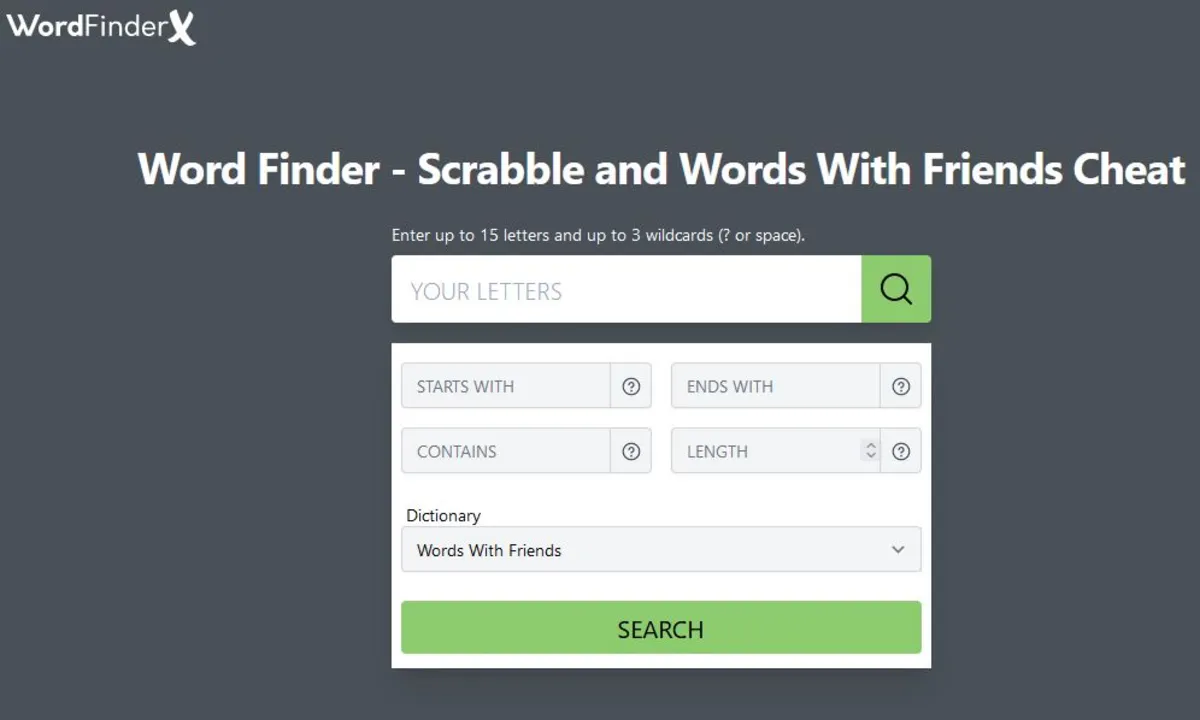Are you a PlayStation 4 (PS4) user frustrated with PS4 keeps disconnecting from WiFi while gaming? Don’t worry; you’re not alone. It’s a common problem for PS4 players that can be quite annoying and hinder your gaming experience. The disconnections occur repeatedly, happening every hour, which can be disruptive. In this article, we will explore the various causes behind the issue of PS4 disconnecting from WiFi and provide practical recommendations to help you fix it. Let’s get started and get your game back on track.
Why PS4 Keeps Disconnecting From WiFi?
The PS4 is generally at blame for this issue, which can usually be rectified by updating its firmware. The problem might be due to a faulty router or signal interference from other devices in the area. After reading this, you will have complete confidence in how to solve the problem, no matter its origin.
Read: 5 Best Ways To Improving Your Internet Speed For Gaming
How To Fix PS4 WiFi Connection Issue
Frequency band interference significantly contributes to the PS4’s disconnect from wifi and controller problems. In the next part, we’ll discuss the science behind the PS4’s WiFi issues and how to solve them; if that doesn’t work, we’ll go through other methods you may attempt.
Understanding the Issue
Understanding the potential reasons for your PS4 constantly losing its internet connection in 2023 is crucial. Possible causes may include interference with the WiFi signal, incorrect network settings, faulty hardware, or faulty software. Let’s delve deeper into each of these factors to gain a better understanding. Additionally, consider utilizing other tips to enhance your WiFi signal strength.
WiFi Signal Interference
- Interference with the signal might cause your PS4 to keep disconnecting from the wifi spectrum.
- Your WiFi connection may be disrupted by other electrical equipment, like cordless phones, microwaves, and even nearby wireless networks.
- A weaker connection may result from several things, including being too far from the router, having too many barriers between you and the router, or even the weather.
Try these strategies to reduce the likelihood of signal interference:
- Close the distance between your PlayStation 4 and your wireless router.
- Keep the router away from any potential interference sources.
- Verify that your router is set to a less crowded WiFi channel.
- If your WiFi signal keeps cutting off, a range extender can be the solution.
Network Configuration
PS4 keeps disconnecting from wifi 2022 might occur at random intervals if your network settings are incorrect. Some possible tweaks to your network configuration are as follows.
- Set your router up to give your PlayStation 4 a permanent IP address.
- If you want your router to prioritize gaming data, you need to turn on Quality of Service (QoS).
- If there are any accessible firmware updates, apply them to your router.
- Sometimes, returning the router to its original settings will fix setup problems.
Issues with the Hardware
Problems with your PS4 keeps disconnecting from the server might result from faulty hardware. The following are some possible solutions to the problem:
- Make sure the PS4 and router are both properly connected.
- Changing your Ethernet connection or wireless adapter may solve the problem.
- If you suspect router problems cause your PS4’s WiFi problems, try connecting it to a different network.
Bugs in the Program
Bugs in the system software or an older program version might cause disconnection issues with your PS4’s WiFi. You might attempt the following solution:
- Ensure your PS4 has the most recent system software by checking for and installing any available updates.
- To reset the system and create a new connection, turn off the PS4 and the router.
- Choose “Rebuild Database” in Safe Mode to repopulate your PS4’s internal storage.
When All Else Fails, What Should You Do?
- If you’ve already tried everything else and your PS4 still won’t function, an Ethernet cable connection is your best bet. An Ethernet cable connection’s internet speed and reliability may be up to one hundred times that of a WiFi connection.
- Run the Ethernet connection from the router to the PS4’s LAN port.
- A PS4 and a router need to turn on.
- Enter the System Menu on the PS4.
- Use the LAN cable option under “Easy” in Network > “Set Up Internet Connection.”
After discussing some of the causes of PS4 WiFi disconnections, we may go on to discuss various solutions:
- To keep your PlayStation 4 running smoothly, you should regularly clear its cache by turning it off, removing its power line, waiting a few minutes, and then putting it back in.
- Connect your PS4 to your router via an Ethernet cable for a more robust and dependable connection than a wireless connection.
- Turn on UPnP (Universal Plug and Play) and turn off guest networks and other functions that aren’t needed for gaming to get the most out of your router.
- If you want the most recent features and bug fixes, keeping your PS4’s firmware up-to-date is important.
- Changes to your DNS (Domain Name System) server, such as switching to Google DNS or OpenDNS, may help stabilize your internet connection.
- If all else fails, doing a factory reset on your PS4 is your final option. Such as to avoid losing any information and PS4 keeps disconnecting from the controller, you should save any files you deem crucial to a safe location beforehand.
FAQs
What to do if your PS4 keeps disconnecting from WiFi?
The PS4 and router should be rebooted, the firmware updated, the console and router should be brought closer together, a wired connection should be used, network settings should be reset, and the ISP should be contacted.
Why does PS4 keep disconnecting from WiFi?
The router’s configuration, the router’s network, the router’s firmware, or the ISP might all be to blame.
Why does my PS4 keep disconnecting from the TV?
The issue is unrelated to wireless connectivity. Verify that the HDMI cable is inserted into the TV and that it is set up properly.
How to disconnect PS4 from the internet?
Open the Menu and go to Network > Internet Connection Setup. Pick your preferred connectivity mode by clicking “Use WiFi” or “Use a LAN Cable.” A new connection may be established, or the existing one can be turned off by clicking “Custom” and following the on-screen directions.
Conclusion
It’s annoying when your PS4 keeps disconnecting from a WiFi connection. The PlayStation 4 is an impressive machine to enjoy all your favorite video games and entertainment options. However, this can only be done with a stable WiFi connection. Therefore, maybe this method might be used to repair WiFi on PS4 and other models. If it doesn’t work, you may always try physically connecting the PS4 to the wireless access point.