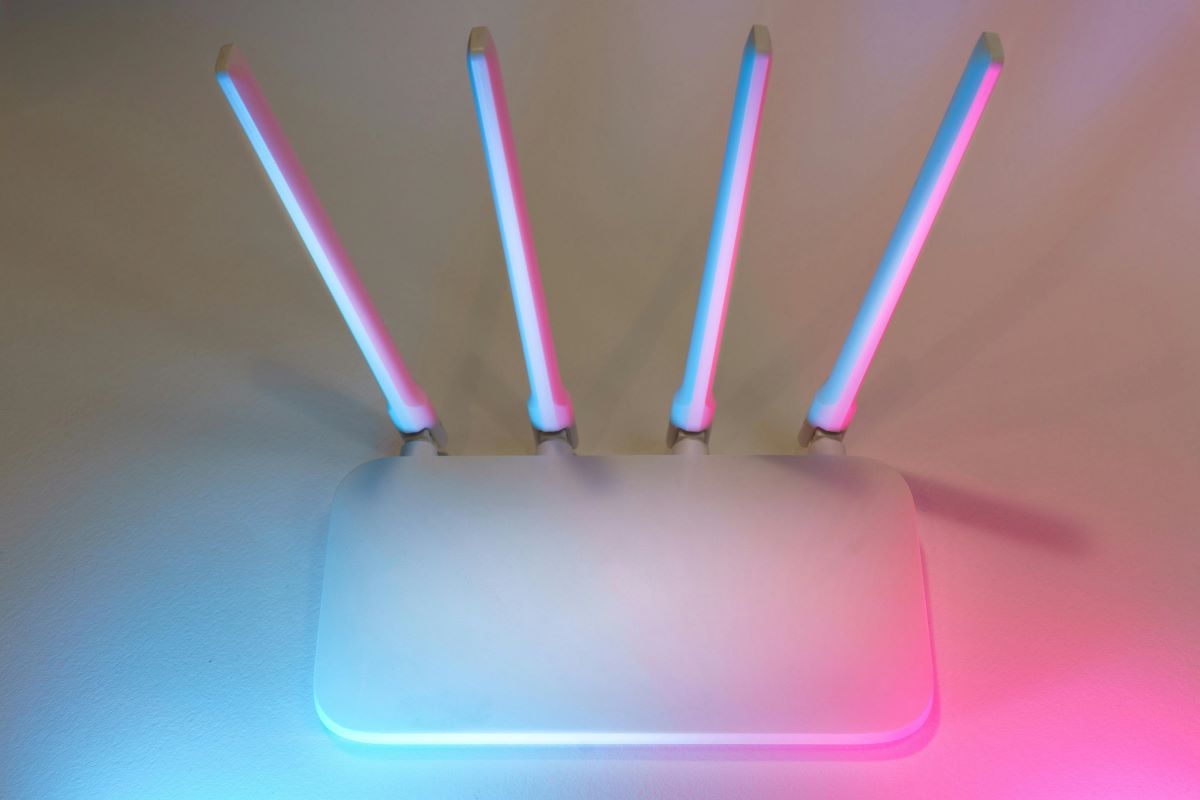Sensors can deliver raw data with great precision and accuracy, which is helpful if you want to track the movement or positioning of a device in three dimensions or keep an eye on changes in the environment around it. To deduce sophisticated user gestures and actions, such as tilt, shaking, rotation, or swing, a game might, for instance, monitor information from a device’s gravity sensor. Are you concerned about the health and performance of your PC? One of the best ways to stay informed about your system’s status is by using a PC sensor panel.
In this article, we will provide an overview of PC sensor panels, their features, and how to use them to improve your system’s performance.
How the PC Sensor Panel Works
A touch panel is a technological device that enables users to interact with computers by directly touching the screen. The ability to command a computer by having it recognize the location of a finger or stylus is made feasible by the monitor’s incorporation of technologies like touch-action detection sensors. In essence, it turns into a gadget that combines the roles of input and display.
Benefits of Using a PC Sensor Panel
The benefits of using a PC sensor panel are mentioned below:
- Improves performance and efficiency
- Real-time monitoring and alerts for potential issues
- Customizable settings for personalized use
This system has the benefit of being easy to build at a low cost because of its simple design. Additionally, the system requires less electricity than alternative techniques, and the finished configurations are very resistant to water and dust due to the film-coated surface.
How to Use the PC Sensor Panel
After downloading AIDA64, launch the program and go to
>>File
>>Preferences
>>Sensor Panel
Now select “Show Sensor Panel” and specify the level in the size of the sensor panel. You should align the panel’s orientation to the appropriate size and match the resolution of the display. Although it will by default be set to blue, you can optionally specify the backdrop color here. After finishing, click apply to preserve your changes and dismiss the dialog box.
The External Pc Sensor Panel
Using such sensors can be useful when you want sensor panel monitors to monitor hardware-related information constantly, even while viewing movies or playing a video game on full screen. AIDA64 may now transfer data directly to external displays without relying on outside programs. Additionally, you can choose and modify what and how these displays are displayed.
Top Five Sensor Panels
Heaven2017 PC Sensor Panel
It has a 5.25-inch drive bay front touchscreen LCD panel with five speed-control channels for desktop PCs and temperature sensors.
Heaven2017 pc sensor panel price on Amazon: $32.15

Heaven 2017
Depiction of the measured temperature range.
AUTO/MANUAL automated mode switch, manual mode.
LCD display, desktop fan controller
Specifications |
|
|---|---|
| Type | Desktop Fan Controller |
| Size | 140mm x 180mm/5.51″ x 7.09″ |
| Screen size | 5.25″ |
| Display | LCD |
Wendry PC Sensor Panel
The fan cable is 60 cm long and made of industrial materials that can withstand high temperatures. Install in the optical drive’s location and support widely available chassis. 3PIN and 4PIN are compatible with the fan interface. A single fan should have a power of no more than 10W, and the total power shouldn’t be higher than 50W.
Price on Amazon: $38.00

Wendry PC Sensor Panel
Large LCD panel to show temperature, speed of the fan, alarm temperature, and hard disc state, so you can always know how things are going.
The fan will immediately inform you if it malfunctions and the computer cannot be kept cool.
Following are The specs of the Wendry pc sensor panel:
Specifications |
|
|---|---|
| Color | Black |
| Size | 150 * 77 * 43mm / 5.61 * 3.03 * 1.69inch |
| Output Voltage | 5V-12V |
| Input Voltage | 5V and 12V |
| Display | LCD |
| Installation Site | Drive position |
| Controllable Fan | 5 Fans |
Corsair PC Sensor Panel
Create unique single-touch actions and macros for apps and games. View in-depth real-time system monitoring and more on a highly customized interface featuring a maximum of six virtual buttons and hundreds of customizable panels. only compatible with Windows 10.
Price of Corsair sensor panel on Amazon: $99.99
The features of the Corsair sensor panel are mentioned below :

Corsair PC Sensor Panel
Create in iCUE personalized actions and macros that may be launched from the iCUE NEXUS screen with just one touch in your preferred games and applications.
Without even opening the iCUE software client, you may easily adjust your CORSAIR iCUE-compatible device settings, like mouse sensitivity and headset equalizer.
The following are the specs of the Corsair pc sensor panel:
Specifications |
|
|---|---|
| Brand | Corsair |
| Color | Black |
| Package Dimensions | 9.61 x 5.71 x 2.68 inches |
| Weight | 12.3 ounces |
ELECROW
It works with current Raspberry Pi 4B models as well as Banana Pi, BB Black, and other tiny PCs. Nintendo, Sony PS4, and Xbox 360 gamers may also utilize it. It supports single-touch control and the operating systems Raspbian, Ubuntu, and Windows 10 IOT when used as a display for a Raspberry Pi. It supports Windows 7/ 8/ 8.1/10 when used as a PC monitor, and it also supports five touch controls.
Price Online: $52.90
ELECROW
Capacitive touch control over USB.
Backlight with extremely low power consumption.
ROHS and CE certification.
Free drive.
Enables audio output from HDMI.
Specifications |
|
|---|---|
| Model | RC050 |
| Screen size | 108 x 66 mm |
| Size | 5 inch |
| Dimension | 121 x 95 x 13 mm |
Lutron
The LOS-WIR-WH occupancy sensor by Lutron is intended for use with pendant lighting, ceiling fans, and spaces with ceilings 12 feet or above. Its passive infrared software automatically modifies timing and sensitivity for optimum performance. Self-adaptive sensors for timing and sensitivity is 1600 square feet large. the 8-second test mode When there is no electricity, non-volatile memory stores settings. Low-voltage Class 2 (20 to 24 VDC) wiring.
Lutron pc sensor panel price on Amazon: $29.95
Lutron
Powerful and versatile
Long-lasting battery: A 10-year battery often lasts three times as long as the industry standard.
Set the appropriate level for each sensor-controlled device according to your preferences.
Below mentioned is the list of the specs of pc sensor panel Lutron :
Specifications |
|
|---|---|
| Brand Name | Lutron |
| Style / Model Number | LOS-WIR-WH |
| Operating Voltage | 24 volts |
Pros and Cons of the Pc Sensor Panel
Pc Sensor Panel Reviews
The reviews are taken from the amazon website. The list of reviews for pc sensor panels is mentioned below.
Reviewed in the United States on December 4, 2021
- I like to watch YouTube videos of people building computers and came across this guy who put a mini LCD panel inside his computer to monitor temps and speeds. He recommended this panel (5-inch blue). So picked one up. The cables that came with it are short so I recommend that you grab a 3ft USB to micro USB cable and a slim monoprice HDMI cable. I routed both to the back of the pc. Once the LCD came on, I configured the panel as a 2nd monitor. Now, the resolution is 800×600 but I was having a hard time getting templates to add to it, so I changed it to 800×480 on windows and downloaded a bunch of aida64 templates in that resolution. Although the resolution is lower, it actually looks better to me. See the picture. Took me about 30 mins to set everything up. Also, you will need the retail version of aida64 extreme, so I recommend you do a Google search for websites that sell the license a lot cheaper that the actual aida64 site.
- Reviewed in the United States on April 9, 2021
So I bought two of these monitors expecting them to be low quality, however, after using them for about a week and having them on 24/7 so far they have worked great. I mainly use these to connect my Windows 10 pcs, and they work rather well the touch screen works too right out of the box. The only downside to the size of the monitor is that you can’t really use the touch screen if you have big fingers that well.
Reviews From 2022
- Reviewed in the United States on February 19, 2022
Comes with everything you need! I recommend buying a separate monoprice HDMI and a 3ft micro-C to USB! Makes it easier to wire cable as needed. This thing works like a charm, especially with Aida64! Highly recommend it if you plan on completing ur pc build. Ended up with the 5-inch and I think it’s a perfect size. I used double-sided gorilla tape since I didn’t want to drill holes in my case. No issues when powering off, it turns off with my pc when powered down. - Reviewed in the United States on November 17, 2022
I primarily use this device to output system information and launch applications. The product integrates nicely with the rest of my Corsair gear like fans, keyboard, RAM, and the boatload of controllers sitting in a pile at the bottom of the keyboard. After plugging the Nexus in it automatically created a few screens to control my fans which was a nice bonus.
Conclusion
Several methods of desktop sensor measurement display are supported by AIDA64 Extreme, Engineer, and Business. Not only can it record all sensor data in a log file or make it accessible to outside programs, but it can also show an OSD Panel in every Windows edition. Please be aware that even if “Keep SensorPanel the topmost window (always on top)” is checked, the SensorPanel—just as the OSD Panel or the AIDA64 desktop gadget—will never be visible when playing full-screen 3D gaming or watching full-screen videos. You can use the most recent RemoteSensor functionality, an external LCD, a second monitor, or sensor value exporting to show hardware monitoring readouts while playing games or watching videos.
Also, Read these articles:
- 3 Things To Do If You Lose Your Computer Data
- What You Need to Build a Computer
- Cloud Computing – A Review of Latest Technology in Computer Field