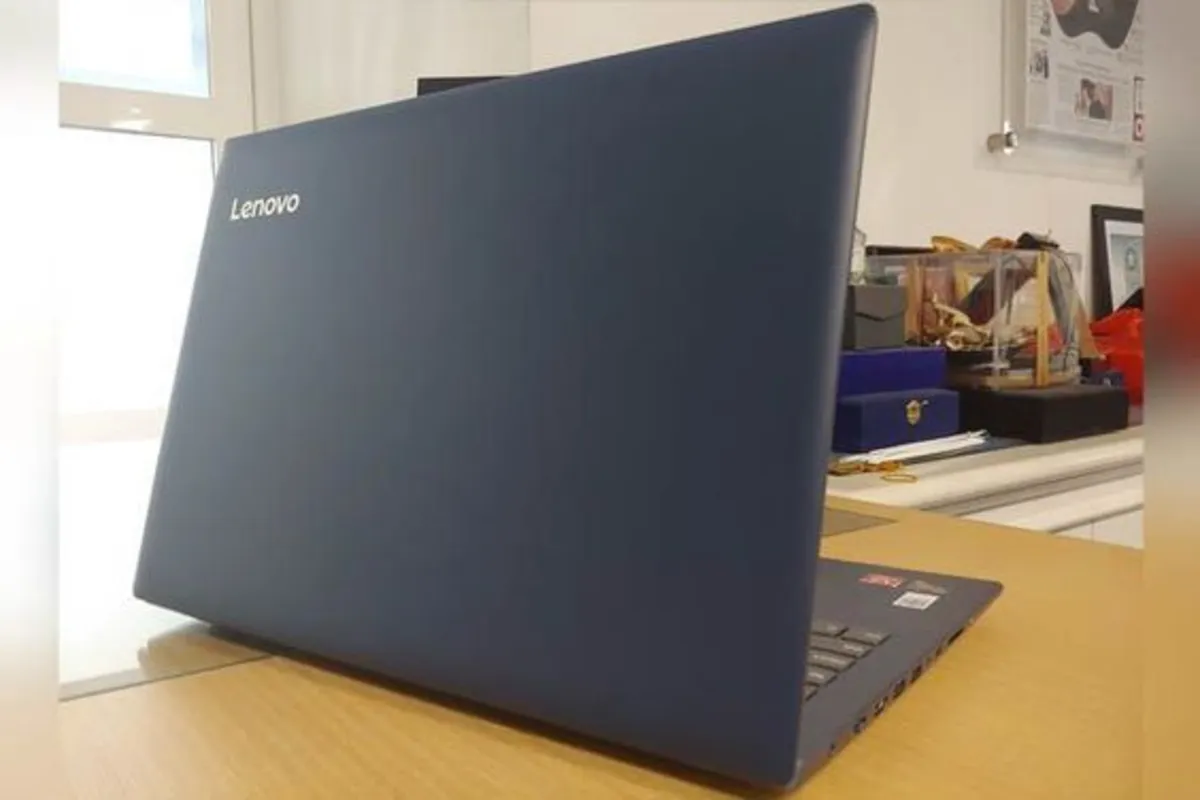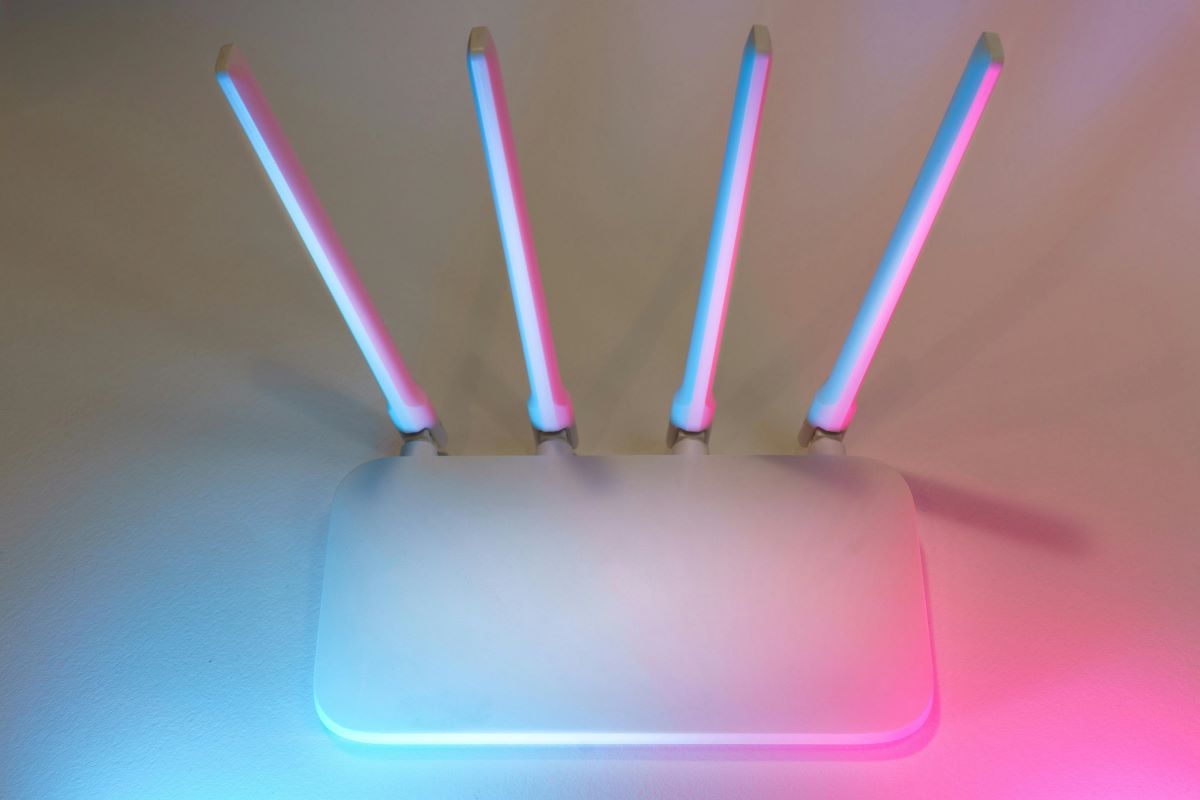Quick Review
Welcome to our comprehensive guide on the Lenovo Ideapad 330-15 amd! If you’re searching for a reliable and versatile laptop that won’t break the bank, this sleek machine might be your perfect match. Packed with impressive features and powered by AMD technology, the Ideapad 330-15 amd offers a seamless blend of performance, efficiency, and affordability.
Whether you’re a student looking for a dependable study companion or a professional seeking a capable workhorse, this laptop covers you. So let’s dive in and explore everything there is to know about the Lenovo Ideapad 330-15 amd!
Introduction
Lenovo Ideapad 330-15 AMD is fast. Its AMD Ryzen processor ensures smooth multitasking and application navigation. This laptop is great for editing images, writing, and streaming videos.
It has excellent graphics. Its Radeon Vega graphics card gives your images vivid colours and fine details. Games and films will look great. This laptop has storage. You’ll have enough room for all your files and programmes with 1TB HDD and dual-drive configurations with SSD storage for faster boot-up and app loading.
The Ideapad 330-15 AMD display is also noteworthy. The 15.6-inch full HD anti-glare screen delivers crisp, clear images even after prolonged use. Your pleasure will be enhanced by Dolby Audio technology.
This laptop is also well-connected. It has Bluetooth, Wi-Fi, HDMI output, and numerous USB ports, including Type-C. The Lenovo Ideapad 330-15 AMD performs well and is inexpensive. This laptop is perfect for students and professionals alike!
Read: Dell Inspiron 15 5585: An Exciting Laptop For Gamers And Students Alike
Price And Where To Buy?
Lenovo Ideapad 330-15 amd is a great deal. It offers excellent performance and features at an affordable price. Amazon, Best Buy, and Lenovo sell this laptop. As of this blog post, the Lenovo Ideapad 330-15 amd starts at $400, depending on configuration. It’s cheaper than comparable laptops. It is a fantastic value for college students, freelancers, and casual users who require a durable notebook with decent performance.
Specifications |
|
|---|---|
| Price | $589.00 |
| Computer Memory Size | 8 GB |
| CPU Speed | 2.20 GHz |
| Screen Size | 15.6 inches |
| Display Technology | LED |
| Hard Disk Size | 1 TB |
| Item Dimensions | 14.9 x 10.2 x 0.9 inches |
| Item Weight | 4.85 lbs |
| Operating System | Windows 10 |
| Processor Count | 2 |
| RAM Type | SDRAM |
| Wireless Communication Standard | 802.11ac |
Design & Build Quality
The Lenovo Ideapad 330-15 is stylish. Aesthetically inclined individuals will like the laptop’s sleek design. Its durable craftsmanship matches its simple design. High-quality materials make the laptop durable. The chassis doesn’t bend under strain, ensuring durability. The matte lid prevents fingerprints and smudges, keeping it clean.
Strategically positioned vents prevent the Lenovo Ideapad 330-15 amd from overheating during intense gaming or video editing. It blends style and durability to create a laptop that looks amazing and performs well in varied settings without sacrificing comfort for daily use.
Display

The Lenovo Ideapad 330-15 display is notable. Your content pops on a 15.6-inch HD display. The colours are vibrant when viewing movies, editing images, or working on spreadsheets. In bright situations, the screen’s anti-glare layer decreases reflections and glare. Slim bezels maximize viewing space and modernize the display.
It is one of the ips display laptops. Users may require help finding the display resolution. Its 1366 x 768 HD resolution may not be as sharp as Full HD panels on competing laptops in this price range. The Lenovo Ideapad 330-15 AMD’s display is adequate for everyday tasks and multimedia.
Performance
The Lenovo Ideapad 330-15 performs well, a key aspect in laptop selection. This laptop performs daily chores smoothly with an AMD Ryzen processor and up to 8GB of RAM. The Ideapad 330-15 amd browses the web, streams videos, and works on various documents. The strong processor speeds up response and loading.
The integrated AMD Radeon graphics perform well for casual gaming and photo/video editing. For less demanding games, it can provide a good gaming experience. The Ideapad 330-15 also has ample storage space for all your data. Your data will fit on a 1TB hard disc or SSD+HDD storage. The lenovo ideapad gaming 3 is the best in performance.
Battery Life
Laptop battery life is essential. After all, what’s a portable device without long-term power? Fortunately, the Lenovo Ideapad 330-15 amd delivers. Thanks to its AMD Ryzen processor and optimized power management settings, this laptop has great battery life. Work on essential documents or binge-watch your favourite shows with them.
Power-saving and adjustable settings on the Lenovo Ideapad 330-15 increase battery life. You may customize brightness, background processes, and energy use. This feature is greatly present in the Lenovo Ideapad 5i.
Read also: A Quick Guide On How To Increase Battery Life Of MacBook
Keyboard And Touchpad
The Lenovo Ideapad 330-15 amd keyboard is comfortable. The keys are well-spaced and tactile, making extended work sessions comfortable. Each hit gives good critical travel feedback. Numeric keypads stand out on keyboards. It can save time for data entry and number crunchers.
It’s on the keyboard’s right side, allowing rapid computations without a numeric pad. This laptop’s big; snappy touchpad makes screen navigation effortless. Pinch-to-zoom and two-finger scrolling improve its usability.
Ports And Connectivity
The Lenovo Ideapad 330-15 excels in ports and connectivity. It has several ports for connecting gadgets. Two USB 3.0 ports, an HDMI port, an Ethernet port, and a headphone/microphone combo connector, are on the laptop’s left side. Connect external hard drives, game controllers, and headphones to these ports.
Also, check: Mini HDMI To HDMI: Small Size With Big Quality
If you use DVDs or CDs, the laptop’s right side has a DVD-RW drive, which is becoming rare in newer computers. The Ideapad 330-15 amd supports Wi-Fi ac and Bluetooth 4.1. It offers high internet connections and easy connectivity with smartphones and Bluetooth speakers.
Audio
Laptop audio improves the multimedia experience. The Lenovo Ideapad 330-15 excels in audio. Dual laptop speakers produce clean, immersive sound.
The Ideapad 330-15 and audio are clear and well-balanced across music and movie genres. Rich tones and powerful bass will accompany your favourite songs and movies. Audio on the Lenovo Ideapad 330-15 amd enriches multimedia. This is the best Lenovo gaming laptop for streaming, and listening to music at work.
How To Set Up Your Lenovo Ideapad 330-15?
Easy Lenovo Ideapad 330-15 setup! Follow these easy steps to start your laptop.
- Remove the Ideapad’s package first. Get the power adapter and user manual.
- Plug the power adapter into a power source. Please turn on the laptop with its side power button. Lenovo appears on the screen.
- After booting up, your Ideapad will ask you to select a language and set up Wi-Fi. Follow the on-screen directions.
- Sign in with a Microsoft account or create one after connecting to Wi-Fi. It lets you use Microsoft services.
- After logging in, customize your options: display resolution, backdrop image, keyboard layout, and more.
- After setting up your Ideapad, you can explore its capabilities and install any work or entertainment apps you require.
It is a basic Lenovo Ideapad 330-15 setup instruction. Explore more choices and settings based on your needs!
Alternatives
Lenovo Ideapad 720s-15
Another excellent alternative to the Lenovo IdeaPad 330-15 AMD is the Lenovo IdeaPad 720s-15. This portable computer looks great and performs exceptionally well. The Lenovo IdeaPad 720s-15 is an excellent option for the Lenovo IdeaPad 330-15 AMD if you’re seeking a powerful and portable laptop. Thanks to its gorgeous display and firm performance, it’s a perfect option for both work and play.
Lenovo Ideapad s340-15
Its 15.6-inch Full HD screen is what sets the IdeaPad S340-15 apart. Everything you see on this screen, from movies to spreadsheets, is clear and vivid. In addition, the tiny bezels add to the overall sense of immersion and engrossment. The Lenovo IdeaPad 330-15 AMD is a good choice if you need a powerful and adaptable laptop.
Lenovo Ideapad l340-15
The Lenovo IdeaPad L340-15 strikes an excellent performance-to-price ratio as a flexible, dependable notebook. Its AMD Ryzen processor can easily handle multiple tasks at once, making it ideal for both work and play. Whether you’re doing severe business calculations or deep in the latest gaming exploits, this laptop will succeed.
All Lenovo Ideapad 3 series are great for all kinds of usage. You can try the new X13 and X13 Yoga which is a laptop with fingerprint reader.
Conclusion
If you need a laptop and value reliability and affordability, choose the Lenovo Ideapad 330-15. It has everything you might want in a device for regular use, excellent performance, a stylish form, and lengthy battery life.
The Lenovo Ideapad 330-15 is well worth the price because of its powerful hardware, long battery life, and durable construction. In addition, it has several features that will come in handy for everyday computing tasks.
The Lenovo Ideapad 330-15 is an excellent choice whether you’re a student needing a trustworthy study companion, a telecommuter, an occasional gamer, or just shopping around for a flexible laptop.
Visit: Lenovo All In One Desktop | A PC That Will Make Your Life Easier
FAQs
1. Why my Lenovo IdeaPad 330 is slow?
There are several potential causes behind your Lenovo IdeaPad 330’s sluggish performance. Having enough memory or disc space is a common explanation. You can close unused programmes and erase temporary files to free up memory.
2. Can I put 16GB RAM in Lenovo IdeaPad 330?
The Lenovo IdeaPad 330 supports a maximum RAM upgrade of 16GB. The overall performance will increase, and switching between tasks will become less chore.
3. Does Lenovo have an AMD processor?
Several Lenovo IdeaPad variants offer AMD processors. The availability may be different depending on the location and the exact model.
4. Can I upgrade the Lenovo Ideapad processor?
The Lenovo IdeaPad 330, like most laptops, needs to upgrade its processor. The CPU is soldered directly to the motherboard, making replacement difficult. The lenovo ideapad l340-17 (gtx 1050) best processor.
Feature Image: Pintrest