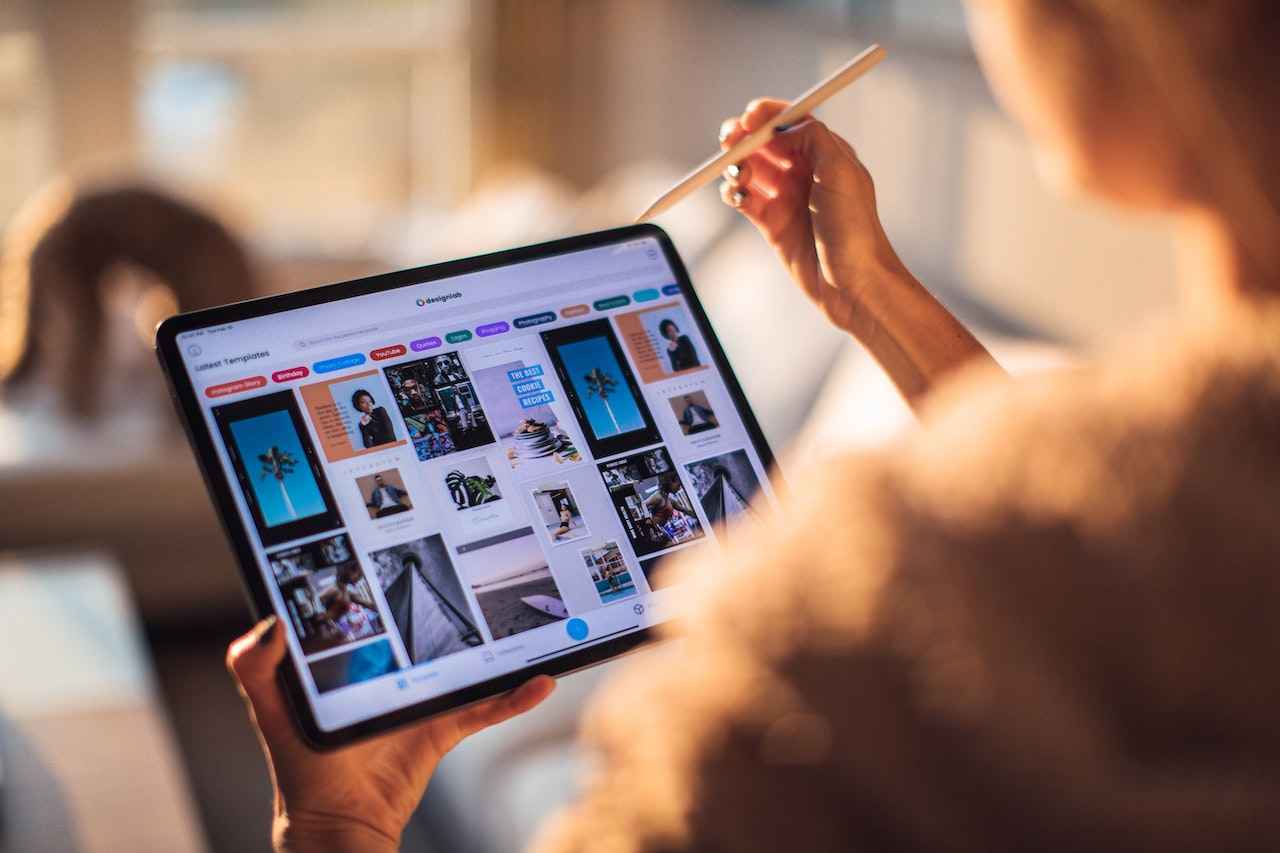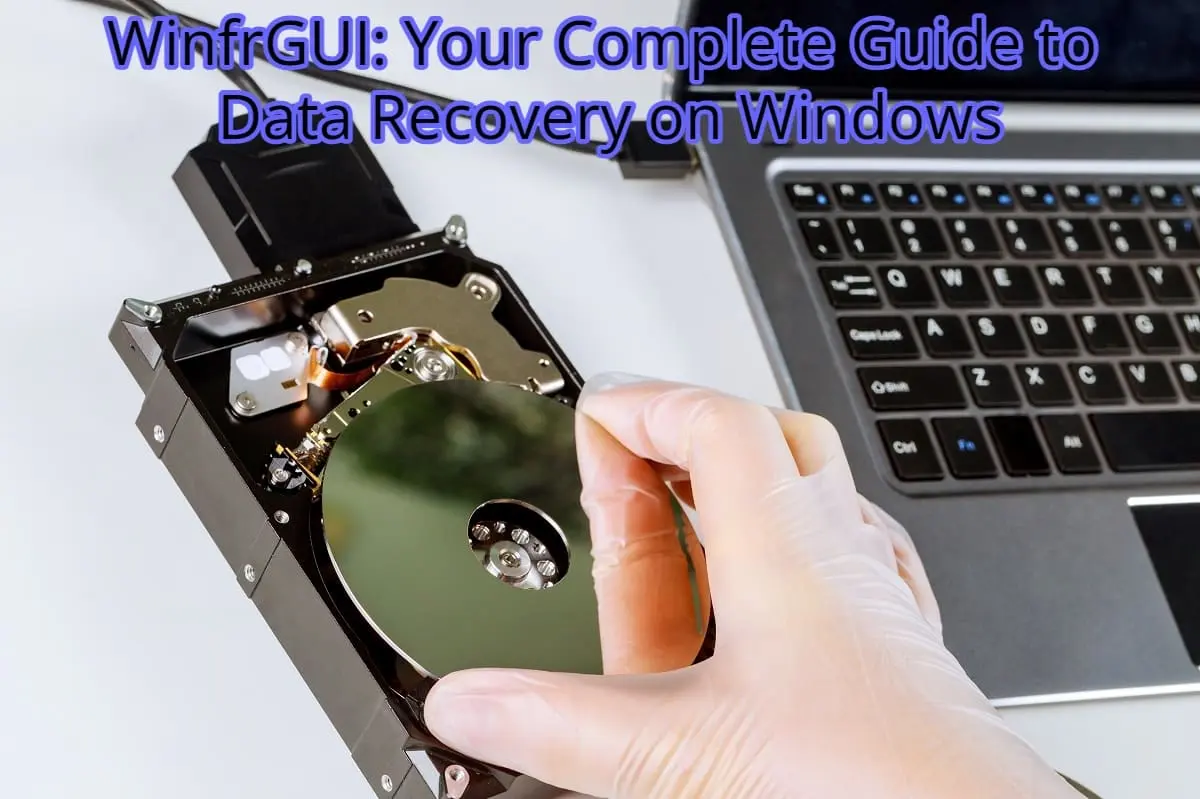There is a reasonable cause why HP’s hybrid tablets are so well-liked. Hybrid tablets have the functionality of two different types of tablets. They have the features of a tablet and a laptop so that you can use them for work, play, or both.
Whether you’re looking to stay connected while on the go or want a device that can replace your laptop, an HP hybrid tablet is a great option. These devices are lightweight and portable yet powerful enough to handle all your needs. Plus, with built-in security features and a long-lasting battery, you’ll be able to work and play without worry.
I’m writing this review after personally experiencing it; a lot is going for them, including the fact that it can be taken anywhere and has decent battery life. The HP hybrid tablet is an excellent option if you need a new tablet or laptop.
Top HP Hybrid Tablets
HP X360 Chromebook
The HP X360 Chromebook is a great 2-in-1 convertible touchscreen device with an Intel Celeron N4020 Processor and 4GB of RAM. It’s an excellent device for those who want a simple, efficient way to stay connected and productive while on the go.
The HP X360 Chromebook also features a 64GB SSD for storing all your essential files and data and a webcam for video conferencing and communication.
The Chrome OS provides a fast and secure experience while allowing you access to all your favorite apps and programs. And because it’s a Chromebook, the HP X360 is constantly updated with the latest software and security updates.
HP Pavilion
The HP Pavilion x360 14″ Touchscreen Laptop is a powerful, versatile 2-in-1 device perfect for work and play. It features an 11th Gen Intel Core i5-1135G7 processor, 8 GB of RAM, and 256 GB of solid-state storage.
The full HD IPS display is perfect for watching movies or working on projects, and the Windows 10 Home operating system ensures smooth and reliable operation. Plus, the long battery life ensures that you’ll always be able to stay connected and productive, even when you’re on the go.
HP Envy X360
The HP Envy X360 is a 2-in-1 laptop that can get used as a laptop and a tablet. It has a 15.6-inch touchscreen display and a detachable keyboard. Equipped with 8GB of RAM and an Intel Core i5 processor. The HP Envy X360 also includes Windows 10 Pro and a 256GB SSD.
The HP Envy X360 is an excellent choice for those who want the flexibility of using a laptop or tablet. The large screen size is perfect for productivity, while the detachable keyboard makes it easy to use as a tablet for media consumption or web browsing.
Read more: HP Envy x360 Battery Replacement Method
Released in 2019, the HP Envy X360 is a hybrid tablet with a 15.6-inch Full High Definition (FHD) IPS touchscreen. The tablet has 802.11ac WiFi, a 256GB PCIe SSD, and a graphics processor from AMD called Radeon Vega 8. The AMD Quad-Core Ryzen 5 2500U processor runs the show, with support from the 8GB of DDR4 RAM.
HP Laptop X360 14a Chromebook 14″
It’s a well-built device with a great display and good performance. The battery life is also impressive, making it an excellent option for students or busy professionals who need to stay connected on the go.
The HP Chromebook X360 14 is an excellent choice if you need a powerful and adaptable hybrid tablet computer. It operates on a Celeron processor and includes 4GB of LPDDR4 RAM and 64GB of eMMC storage.
In addition, it features a 14-inch high-definition (HD) touchscreen that you can use for both fun and work. Furthermore, you can maintain your online presence even while on the go, thanks to built-in WiFi and Bluetooth 4.2.
Why Should You Buy It?
Consider an HP hybrid tablet if you’re looking for a new one;
- HP hybrids are indeed in terms of form and function. They look and feel like regular tablets, but their integrated keyboards and pens make typing and note-taking a breeze.
- It will get the job done quickly whether you’re using it for work or leisure.
- The price of an HP hybrid is significantly lower than that of other high-end tablets. Selecting an HP hybrid tablet may save money without compromising quality or functionality.
- HP hybrids come with valuable extras like HP Connected Photo and HP ePrint that make your life easier. With these features, you can easily print photos from your tablet or access files anywhere in the world.
- Lastly, HP hybrids have a great warranty and customer support so that you can be confident in your purchase. When you buy an HP hybrid tablet, you make an intelligent investment in your future.
Pros:
- More affordable than regular tablets because they tend to use cheaper components and materials.
- Much lighter and more portable than regular tablets. It means that they are ideal for talking with you on the go.
- Have better battery life than regular tablets. It is because they use less power overall.
Cons:
- Have lower specs than regular tablets. They may need help running certain apps or games as smoothly as a regular tablet.
- Have shorter warranty periods than regular tablets. It is because they are generally seen as being less reliable overall.
Things To Consider When Buying HP Hybrid Tablets
Some factors include the size of the tablet, the type of processor, the amount of storage, and the operating system.
Size:
One crucial factor to consider when purchasing an HP hybrid tablet is the size. HP offers a variety of sizes for its hybrid tablets.
The smaller sizes are typically more portable and easier to carry around, while the larger sizes provide more screen real estate and are better for productivity tasks.
Processor:
Another thing to consider when looking at HP hybrid tablets is the type of processor inside the device. The processor type will dictate how well the tablet can handle demanding tasks. HP offers a variety of processors, from low-power options like the Atom to high-performance options like the Core i7.
Storage:
Another essential consideration for HP hybrid tablets is storage space. These devices come with either eMMC or SSD storage. eMMC is slower than SSD but typically cheaper, while SSD offers faster performance but costs more. Depending on your needs, one type of storage may be better.
Operating System:
Windows 10 is a popular choice, as it’s familiar and easy to use. However, some people prefer Android or Chrome OS for their flexibility and app ecosystem. Choose the OS that you’re most comfortable with and that meets.
When it comes to hybrid tablets, HP has an excellent reputation. HP’s hybrid tablets are known for their durability, performance, and style. However, it would help if you kept a few things in mind when considering an HP hybrid tablet purchase.
Price:
Take into account your budget. We recommend going for an HP hybrid tablet if you can afford it. HP’s hybrid tablets are generally more expensive than their non-hybrid counterparts.
Durability:
Think about the long-term. Hybrid tablets have the potential to last longer than traditional tablets since they are built with durability in mind. If you think you’ll use your tablet for several years, then an HP hybrid tablet is definitely worth the investment.
Conclusion
With its great features and performance, an HP hybrid tablet is an excellent investment for those who are always on the go. So, an HP hybrid tablet is worth considering if you’re looking for a reliable and robust tablet that can double as a laptop. This article has given insights into the best HP hybrid tablets in the market and why you should buy one.