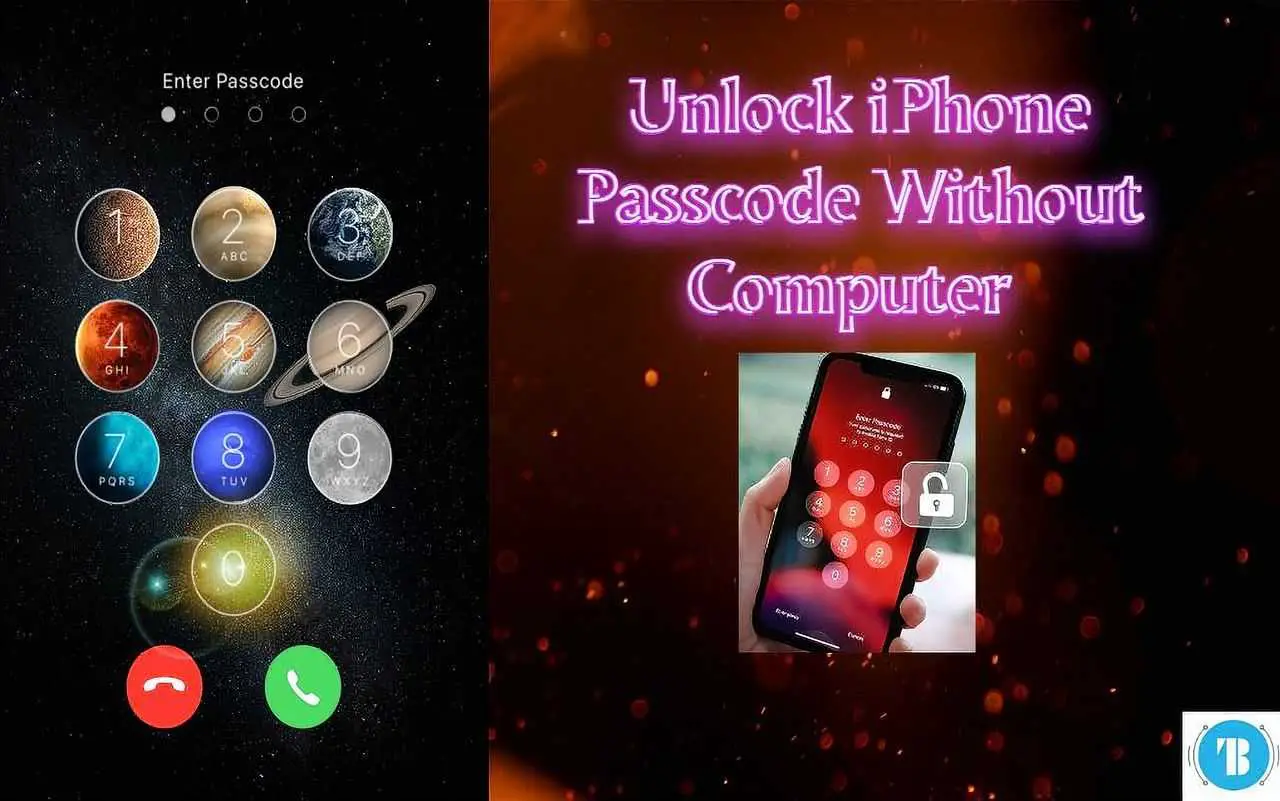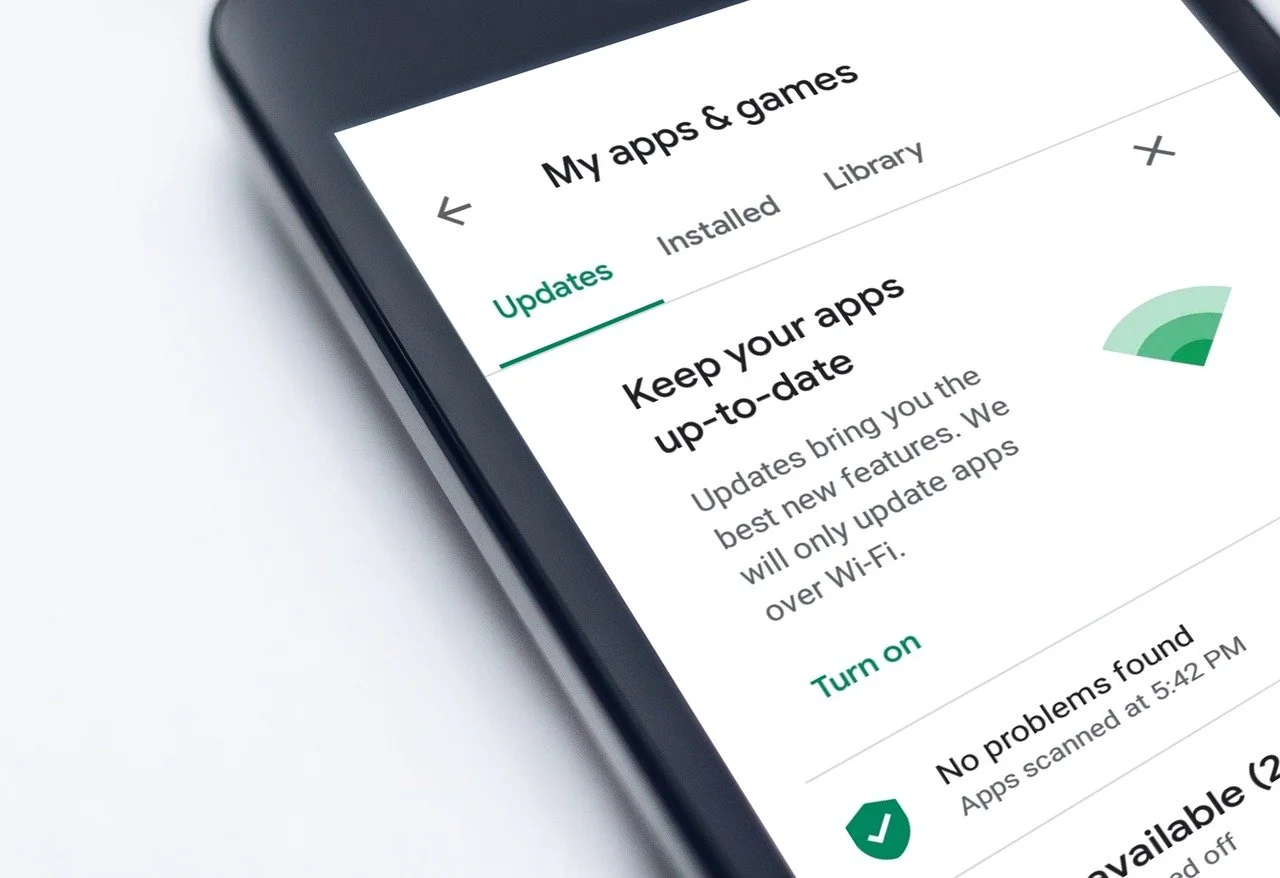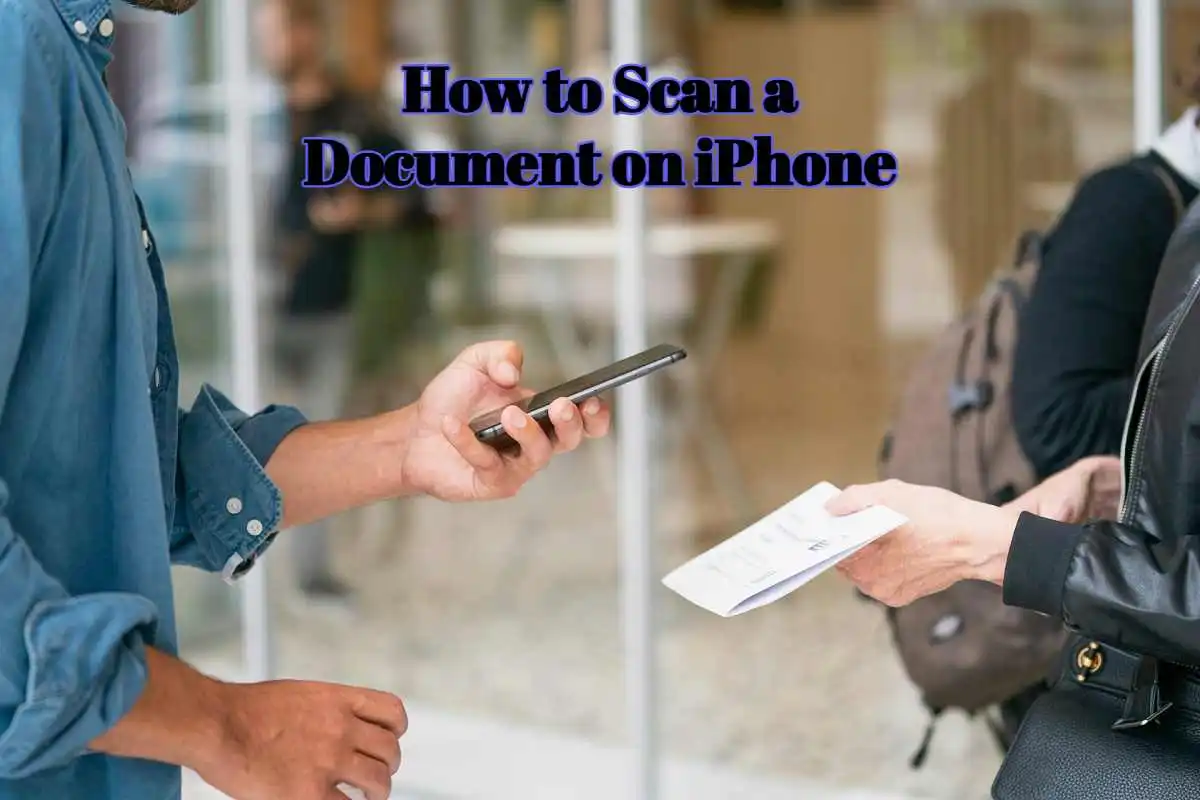Well, every now and then people forget important things such as their social security number, pin codes of their ATM, and more. Similarly, people also tend to forget their iPhone and iCloud passcodes. That’s just how human memory works. Now some individuals have the technical knowledge and they know how to unlock the iPhone passcode without computer. If you’re not one of them, don’t fret, we have got you covered.
In this article, you will find why it is necessary to do so, how it is done and what supporting apps are used to accomplish this mission. Let’s dive into the things.
Why is it Necessary to Know How to Unlock the iPhone Passcode Without Computer?
It’s a fact that you don’t carry your computer everywhere you go, especially, when you’re away or out on vacation. Therefore, we have devised this comprehensive guide just for you.
This guide contains two different hacks for unlocking the iPhone passcode without using the computer. So you’ll be able to easily unlock your iPhone in no time.
So, let’s find out how these hacks assist you in unlocking your iPhone passcode without the use of a computer.
iPhone-related articles:
- Quickly And Easily Cancelled A Call On Your iPhone
- How Accurate Is Find My iPhone?The Truth Behind The App
How to unlock iPhone Passcode without Computer— Using iCloud on
If you can recall your iCloud credentials, it could be the easiest way to unlock your iPhone. However, that could only happen if you have different passcodes for iCloud and iPhone.
Therefore, it’s well-advised to have different passcodes. In case you forget one, you can easily utilize the second one for passcode recovery and gain access to other accounts.
Anyway, when you remember your iCloud credentials, you will be able to recover your iPhone passcode. However, it will not be easy because Apple has a quite complicated way to reset and recover your iPhone account through iCloud.
Most importantly, you need to start deleting your device from iCloud’s database. This would enable you to reset your device’s password and delete all your data in the process.
For the safe side, always have a backup of your device’s data. In case, when you need to delete your device’s data for passcode recovery, you can easily have that data restored.
6 Steps to Unlock iPhone Passcode Without Computer Using iCloud
Are you ready to learn how to unlock the iPhone passcode without a computer? Let’s do it!
- Step 1: First, log in to your iCloud’s official website. Here’s the link:https://www.icloud.com/. You can log in to this website from any other handheld device, even Android phones. How simple and easy it is!
- Step 2:Once logged in, you’ll need to enter your Apple ID and passcode of iCloud which is already synced with your iPhone device. Always remember to do it carefully or you will have to face the music.
- Step 3: When you log in, you will be redirected to various options. But you only need to tap on the “Find iPhone” option to initiate the process of unlocking your iPhone.
- Step 4: Now, on the “Find my iPhone” interface, tap on the “All Devices” option to choose the iPhone that you’re trying to unlock. Simple right? Let’s move on!
- Step 5:Upon selecting the iPhone, you will see various options. Tap on “Erase iPhone” and confirm it.
- Step 6: Now, please be patient, as it will take several minutes to unlock your iPhone without a computer or iTunes remotely. The less patient you are at this stage, the more the chances are that there will be chaos.
Some Remarkable Facts About “Find my iPhone”
Although this “Find my iPhone” feature was mainly designed to find lost or stolen iPhone devices. However, this feature also enables you to make a call to your iPhone or even delete the data remotely.
This is the first hack to unlock your iPhone without the need for a computer. You can imagine its worth by the fact that it is getting popular worldwide at a sheer pace.
We need to remind you again that by using this hack, all your data will be deleted through iCloud. So, always have your backup to prevent yourself from suffering the loss of data.
Hack 2: Using Siri Bug to Unlock iPhone Passcode Without Computer
Siri is without a doubt one of the best AI voice assistants in the tech world. It leverages voice recognition technology to assist individuals to do numerous tasks within a matter of seconds.
Although it has some glitches. However, one of its glitches or bugs also helps in unlocking iPhone without a computer. So, if you don’t want to try the above hack, you can utilize Siri to unlock your iPhone.
5 Steps for Using Siri
You need to follow these steps to unlock your iPhone using Siri. Without a doubt, it is one of the most successful voice assistants across the globe. Let’s start!
- Step 1:Activate Siri’s voice assistant by pressing and holding the “Home” button. When it activates, ask Siri for the time and it will show you a clock on your iPhone screen.
- Step 2:Now, tap on the “World Clock” tab and ask Siri to add a new clock. Tap on any city displayed on your screen and double-tap on “SelectAll”. That will give you a few options along with a “Share” button.
- Step 3: On the share menu option, select the Message box to create a new message. In the “To” section, type anything using the virtual keyboard and tap “Return”. Then, you will see your textual content turn green.
- Step 4: Add a new contact by pressing the “+” icon. Then, it will show you the “Create New Contact” screen, tap this button.
- Step 5:In the New Contact Screen, you will see “AddPhoto” on the left hand of your screen, tap it. This will take you to the Photo Library.
Once you get the Photo Library, you would now realize that you have hacked into your iPhone surreptitiously. Now, please wait a few moments and then tap the “Home” button. You will see the home screen and voila! You have successfully learned how to unlock the iPhone passcode without a computer.
Isn’t this Hack Nifty?
However, this hack of unlocking the iPhone by using Siri does not apply to all iPhone devices. It was basically a glitch that is found in 10.1 and below. So, now Apple has updated and fixed this bug for good; so, it would not probably work on all iPhone devices.
Conclusion
It’s essential to remember your passcode as it provides you easy access, maximum security, and safety of your data. In case, you forget your passcode, it could cause great frustration and distress. You won’t be able to log into your iPhone, make use of your apps, make or receive a call, or even set up a speed dial. Fortunately, with these two simple hacks, you can successfully circumvent your iPhone passcode security layer and log in.
You might also like to read:
- 13 Hidden iPhone Hacks 2022 You Never Knew About
- How to Take Screenshot On iPhone 11 | The Ultimate Guide
- iPhone Software and Hacks: Nearing iPhone Unlocking