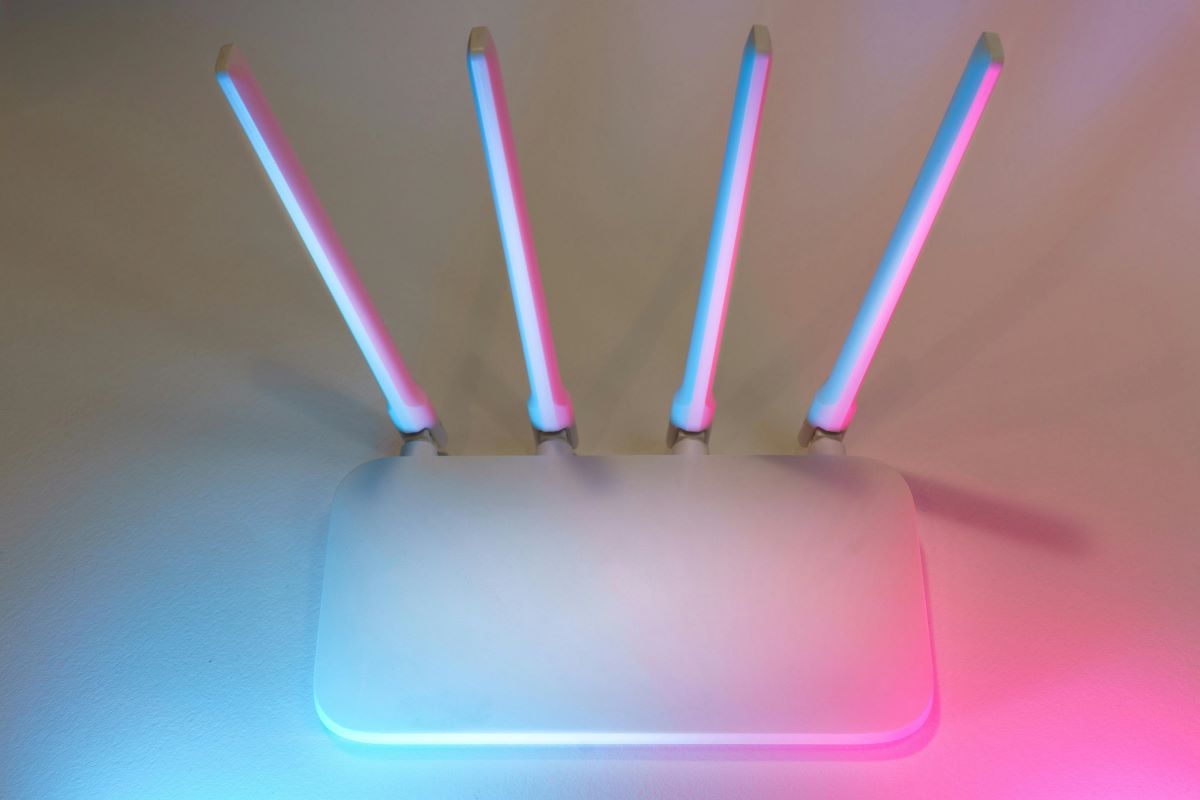If you are struggling with how to screenshot on Pixelbook, there’s no need to worry. For individuals who are new to the Chromebook platform, such as myself, when I first brought the Google Pixelbook, it is understandable that grasping the system can be somewhat perplexing at first. One of the contributing factors to this confusion lies in the dissimilarity of the keyboard compared to traditional keyboards found on Mac or Windows computers. Notably, you will observe the absence of certain keys while encountering the addition of new keys on the Chromebook keyboard.
Simply follow the instructions I have provided below, and you’ll be able to screenshot on Google Pixelbook quickly.
How To Screenshot On Pixelbook Using Different Modes
Capturing a screenshot on a Pixelbook serves multiple purposes. This feature proves particularly useful when it comes to sharing error messages with support services, providing visual representations of game screens to friends, or preservings chats that might get deleted. Let’s learn how to screenshot on Pixelbook:
How To Screenshot on Pixelbook using Laptop Mode
In laptop mode, you have the convenience of using a keyboard to capture screenshots on your Pixelbook. You can choose to capture either the entire screen or a specific portion of it by following these steps:
To capture the entire screen:
- Press the Ctrl key +“Show all windows” key located in the Overview mode.
To capture a partial screen:
- Press and hold the Ctrl key; while holding the Ctrl key, press and hold the Shift key.
- Finally, press the “Show all windows” key in the Overview mode.
By following these instructions, you will be able to capture screenshots effortlessly on your Pixelbook in laptop mode.
How To Screenshot on Pixelbook using Tablet Mood
When using your Pixelbook in tablet mode, you can easily capture the entire screen by following these steps:
- Locate the Power button on your Pixelbook.
- Simultaneously click and grasp the Power button.
- While pressing the Powe key, grip and hold on to the Volume Down button.
- After a brief moment, un-hold both keys.
By following these easy steps, you have learned how to screenshot on Pixelbook and can capture the entire screen of your Pixelbook while in tablet mode.
How to check the Screenshot after saving it On Pixelbook?
The Files app conveniently saves the screenshot automatically to the “Downloads” folder.
. To access and manage your screenshots, follow these steps:
- Open the Files app on your Pixelbook.
- Go to the “Downloads” folder.
- Find the recently captured screenshot, which should be available there.
Furthermore, you will get a notification on the screen. This notification will provide you with a preview of the screenshot and offer several options for further actions, such as:
- View: Clicking on the notification allows you to instantly view the screenshot.
- Share: You can choose to share the screenshot with others by selecting the sharing option from the notification.
- Annotate: If desired, you can annotate or edit the screenshot using compatible apps or tools.
By utilizing the notification options, you can conveniently view, share, or annotate your recently captured screenshot on your Pixelbook.
Conclusion
In conclusion, on how to screenshot on Pixelbook, we can say that capturing a screenshot on a Pixelbook is a seamless process. By pressing and holding the Power button and simultaneously pressing the volume down button, users can easily capture a screenshot. Once the buttons are released, the screenshot will be saved and readily available for use. This simple method allows Pixelbook users to conveniently capture and utilize screenshots for various purposes.
FAQs
Can I screenshot on Pixelbook Go?
To screenshot on a Pixelbook Go
Step 1
Click on the Ctrl key and the “Show Windows” key simultaneously. This key is typically located in the top row of keys, with an icon that looks like a rectangle or two overlapping rectangles.
Step 2
After capturing the screenshot, a notification will be displayed in the lower right corner of your screen. You can click on the notification to instantly view your screenshot. On the other hand, you can get the screenshot in the Files app on your Pixelbook Go. Open the Files app and navigate to the “Downloads” folder, where you should be able to locate your screenshot.
Can I use Pixelbook as a tablet?
Google Pixel Slate i5 offers a versatile tablet experience with its 360-degree hinges and vibrant touchscreen. This allows you to seamlessly transition between using it in the office, on your couch, or virtually anywhere you desire. To convert your Pixelbook into a tablet, all you need to do is flip the laptop lid backward until it aligns with the base, allowing the display to rotate accordingly. In tablet mode, the keyboard becomes disabled, so you need not worry about accidentally pressing the keys while holding the tablet.
Why am I unable to capture screenshots on my Google Pixel device?
If you are unable to take screenshots on your Google Pixel device, there could be a few potential reasons:
System or App Restrictions
Some apps or certain device settings may have restrictions that prevent the capturing of screenshots. This can be implemented for security or privacy reasons by app developers or system administrators.
Button Combination
Ensure that you are using the correct button combination to capture a screenshot on your specific Google Pixel device. Different Pixel models may have slightly different button combinations for taking screenshots.
Low Storage Space
If your device’s storage is nearly full, it can impact the ability to take screenshots.
Operating System Updates
Occasionally, an operating system update may introduce changes or temporary issues related to the screenshot feature. To potentially resolve the issue, it is advisable to verify and install any accessible system updates.
Is Google Pixelbook i7 good for students?
The Google Pixelbook i7 proves to be an excellent choice for students due to its 7th-generation intel core. The i7 processor boasts numerous cores and threads, enabling seamless multitasking without sacrificing performance. Hence, the core i7 window laptop equipped with an i7 processor, 16GB of RAM, and running Windows 10 Pro becomes an optimal choice for students requiring efficient multitasking capabilities. The keyboard delivers an enjoyable typing experience characterized by reduced noise levels, while the touchpad demonstrates excellent responsiveness.