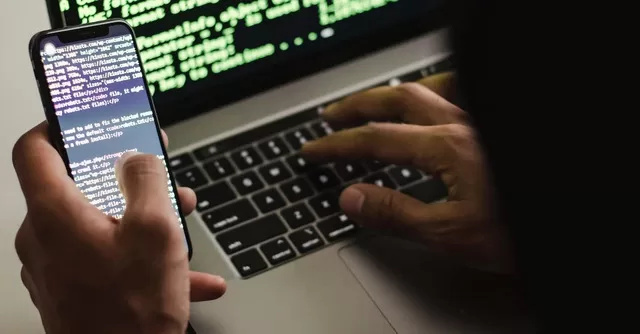If that’s the case, you need to take a backstop and get to remove the hacker from your system. In this article, we’ll show you the best way how to get rid of hackers on iPhones for free. Read below how to remove a hacker from your iPhone.
What Is Phone Hacking?
If someone is able to get unauthorized access to your phone or its communication, he has “hacked” it. This includes both security breaches and the more common practice of eavesdropping on public Wi-Fi networks.
Having your phone stolen and then hacked into using brute force is another possibility. Hackers may target all cell phones, even those running Google’s Android and Apple’s iOS.
Everyone should be aware of the symptoms of a hacked phone because anyone’s phone could possibly be affected.
How To Know If Your My Phone Gets Hack?
There are many times when my iPhone has been hacked. If you face the same issue, here are some warning indicators to keep an eye out for. You should look into it if your phone has been acting suspected or if you have any doubts about its safety.
1. Temperature Jump
If your phone begins to overheat for no apparent reason, even when you’re not using it extensively, try cooling it down. This may indicate that your mobile device gets hacked.
2. Rapid discharge of batteries
The rapid depletion of your iPhone’s battery life, decreased performance, and increased data consumption are all telltale symptoms that your device has been compromised by hackers or malicious software.
3. Weird iPhone apps are loaded on your device
● To access your app collection, slide left from the home screen.
● To review your installed applications, go to Settings > App Library and scroll down.
It’s possible that your phone has been hacked if there are apps on the list that you don’t recall downloading. Weird iPhone applications have been downloaded.
If you have installed programs from places instead of the App Store, you run a higher risk of having harmful malware on your device.
4. Your iPhone will begin to lag
If your gadget suddenly becomes laggy and unresponsive to your touches. Your phone has malicious software installed.
If your iPhone’s screen takes longer than usual to appear when you press the home button, spyware or a jailbreak tool may have compromised it.
5. Your network gets suspicious messages
If someone else uses your Apple ID or device, it’s possible that they might send sms to everyone in your address book. Check your email for confirmation.
How To Block Hackers From My iPhone?
You must be mindful of the possibility of becoming hacked if you use an iPhone. It includes private information in the form of pictures, emails, texts, and plenty more.
Scammers and hackers may monitor your every move and hear every word you say. If you suspect that your iPhone hacks, and are concerned that how to remove a hacker from your iPhone, you may take the following measures:
1. Install the most recent iOS update
If your iPhone is running software that is out of it might be susceptible to cyberattacks. If you update your Apple’s iOS, you reduce the likelihood that hackers will be able for the benefit of any security holes.
Follow the on-screen prompts to update to the most recent version by navigating to Settings > General > Software Update.
2. Remove access from apps that seem dodgy
Some hackers will employ malware on your smartphone to steal information or take over your device. Examine the application’s rights by navigating to Settings > Privacy.
Remove any permissions an app has that seem superfluous or suspicious. Apps that want reach to your microphone, camera, contacts, or location should be approached with extra caution.
3. Enable two-factor authentication
Hackers find it more difficult to access your web-based profile when you use two-factor authentication.
Navigate to “Settings” > “[your name] > “Password & Security,” and then choose “Turn On Two-Factor Authentication.”
Set it up as instructed, and provide a reliable means of receiving confirmation codes, such as a mobile phone.
4. Restore to factory settings
If everything else fails, resetting your iPhone to factory settings should help remove any residual evidence of the hacker. Before continuing, be certain that you have a current copy of all essentials.
Select General > Reset > Erase All Content and Settings from the Settings menu. Using doing so, you delete all information and applications on your iPhone and the device will return to its original state.
After that, set up your iPhone as new and only install applications from trustworthy vendors.
How To Remove Hackers From My Android?
Conduct a virus check
Check your device’s security by scanning it with an antivirus program. Make sure the program you download is legitimate and not stolen before installing it.
You can keep your phone virus-free with the help of an antimalware program that can also detect and remove existing infections.
When a device is recognized as attempting to log in or manage your profile, it will prevent any communication with that item.
Empty the cache of your gadget
Low storage space from too many downloads or too many unused applications might cause the cell phone to run slowly or display annoying pop-ups. By emptying the cache, you can fix the issue with your smartphone. Follow these steps to ensure no information is lost:
- Put down the phone
- For the Android logo to appear, press and hold the Power and Volume Up buttons simultaneously.
- When you get to the Recovery menu, choose “Wipe device cache” by scrolling down using the “Volume” buttons.
- Hold on while your phone reboots.
- When you’re finished clearing the cache, reboot your Android.
- Based on the cache size, the procedure could use a few minutes.
Eliminate administrator access
An additional precaution you may take is to review the list of applications that have administrator privileges on your phone.
- Select Preferences.
- Move into Settings and look for Fingerprint & Security option
- Select Credentials & Administrators.
- Pick the Device Managers.
- Verify that only trusted applications grant permissions.
Get rid of any unaware software
Malware and adware (ad-supported harmful software) may be put on your phone via an uninstalled app or an outdated app that is no longer maintained by its creator. Names of malicious software often contain apparent keywords like “spy,” “monitor,” and similar terms. This is how you can find out whether your phone has them:
- Select Preferences.
- To access the apps, you will need to scroll below.
- Verify that no dubious programs are installed.
- You discovered an app, but you aren’t sure whether it’s safe to use. Check Google!
Conclusion
Start out fixing your Android and iPhone now that you know how to remove a hacker from your iPhone. If you discover evidence of a hacking attempt on your device, you can take measures to eliminate the threat and prevent future intrusions. But if you’re having trouble getting rid of the hacker on your own, it’s best to seek the assistance of a professional cybersecurity specialist.