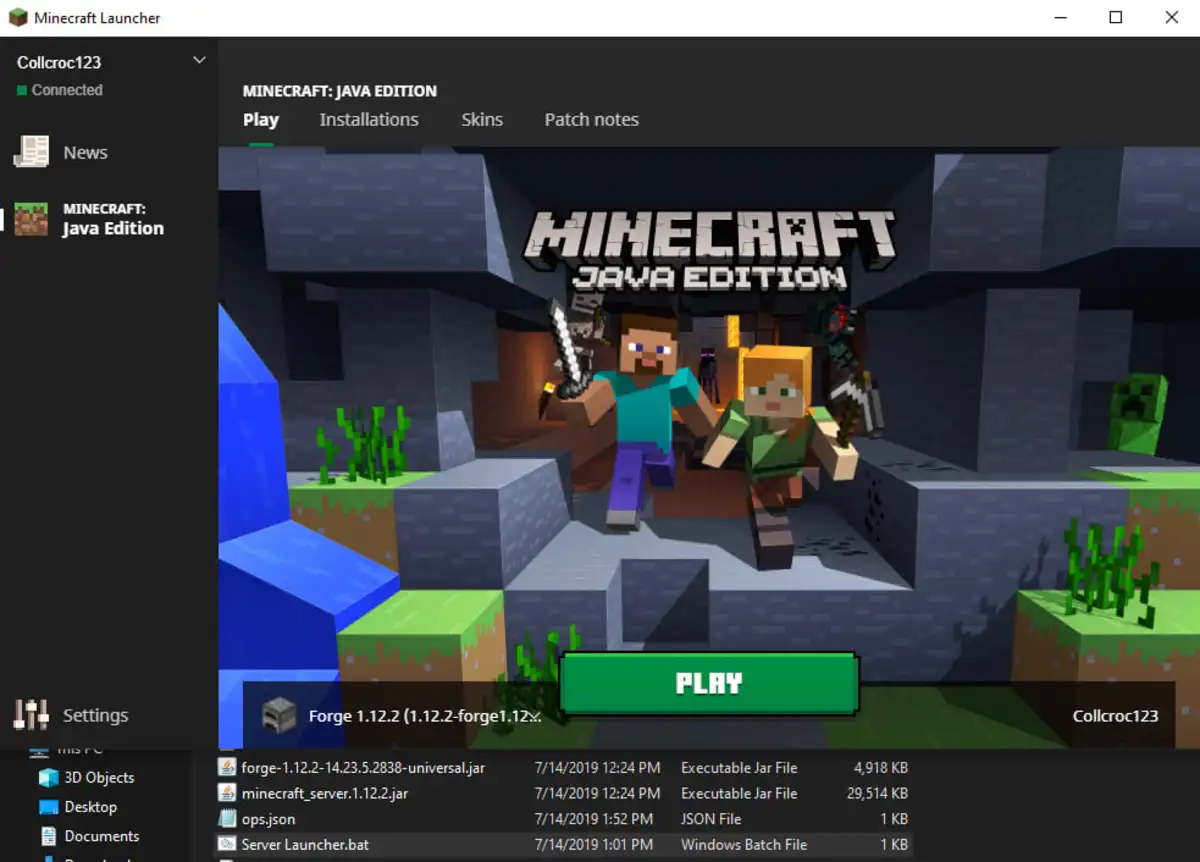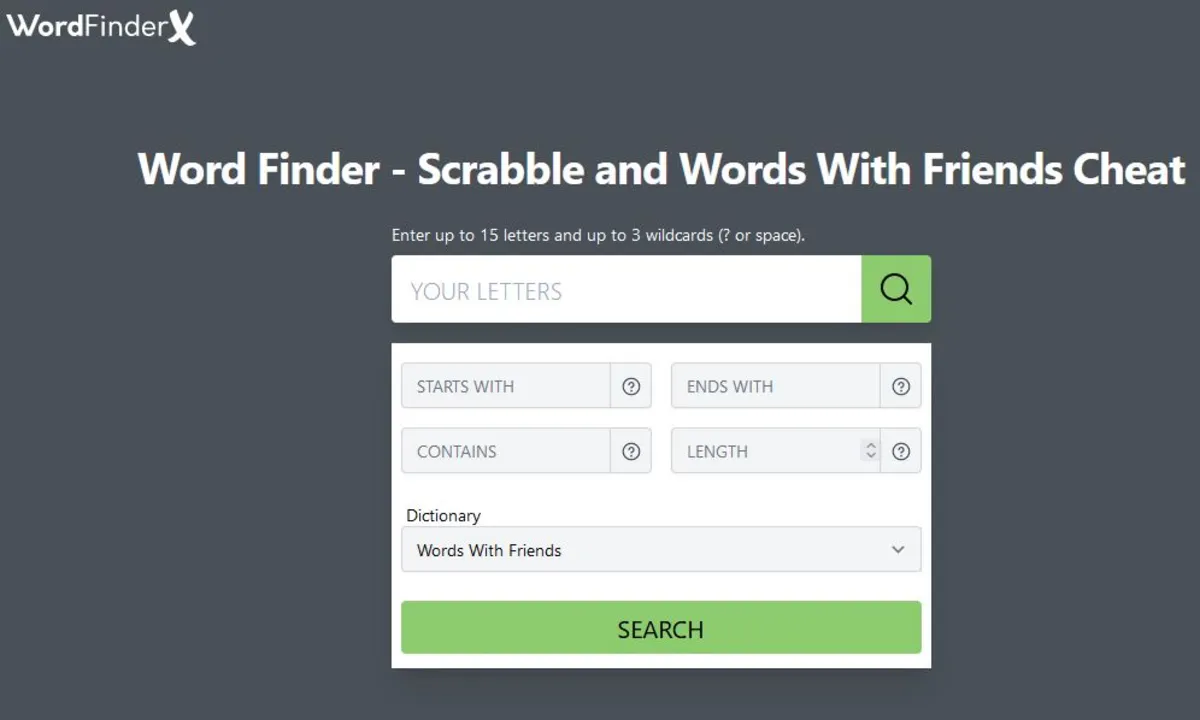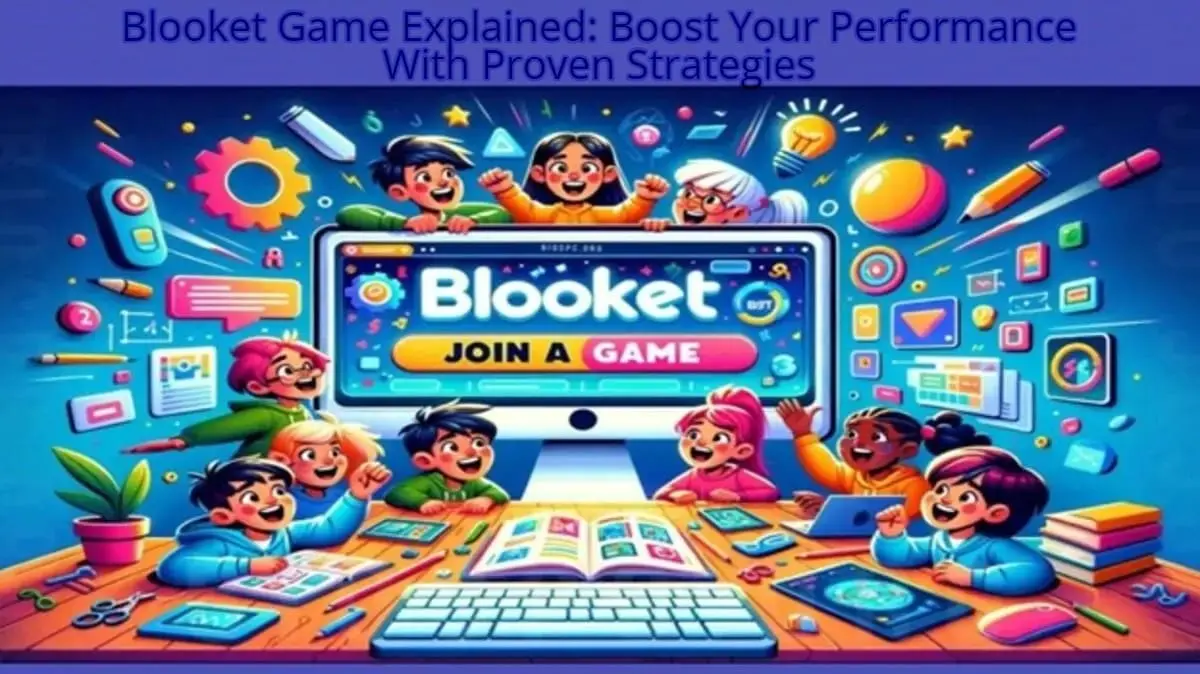One of the most common questions for a Minecraft player is How to create a modded Minecraft server. Even I don’t use external hosting servers due to security concerns. Additionally, I opt to have more control over the game. This is why last year I got some help from a programmer friend and created my modded Minecraft server. If you wish to have a lot of features and have more control over the games. You may like to make one for yourself too.
Then why waste time let’s learn how to create a modded Minecraft server step by step.
Why Do Players Use Modded Minecraft Servers?
You know there is an option in Minecraft. You can solo play it or can choose to play with others. To play with friends in multiplayer mode we need a hosting server. That’s why I created a modded Minecraft server to play with friends.
Other reasons are
- Getting more features of games
- To get more control t.
- For engaging with new players.
- Get unique challenges.
- Get technical aspects of the game.
How To Create A Modded Minecraft Server?
Before learning how to create a modded Minecraft server, there are some requirements that you should make sure of
Basic Requirements
RAM
Make sure your computer has at least 4GB of RAM available. As Minecraft servers can be memory-intensive.
Internet
You should have a good internet connection
Minecraft Copy
You should install a legal copy of it on your computer.
Router Login Information
Keep your router’s login details handy. You may need these to set up port forwarding later in the process.
Process Of Making Moded Minecraft Server
Install Minecraft
Before learning how to create a modded Minecraft server. First, you should install it on your OS. You can install the version 1.12.2 of Minecraft.
click on ‘+ New,’ and select ‘1.12.2’ version.and install it
Adding Forge Server
- Now the second step is adding a forge server to your system.
- First, download the Forge on your computer. Then reopen the Forge installer
- Now save the folder after choosing Install server
- Open “eula.txt,” change “false” to “true, then save and exit
Then the last step is relaunching the JAR file and Installing mods to set up a modded Minecraft server
Make the connection For others to join your server
Reduce The Issue Of Lag
To reduce the chance of lag server and your system. Here is what you should do
- The first step is to press on the folder of the server and make a new document “server launcher.”
- Now Inside this, write the following text:
(java -Xmx2048M -Xms2048M -jar forge-1.12.2-14.23.5.2838-universal.jar -o true nogui).
- After pasting the text, press on “File,” and choose “Save as.” then alternate the file adjunct to “server launcher.bat.”
After going with these instructions, you can minimize the lag between your server and your system.
Launching The Server
To start your server, simply double-click the .bat file that you created. Allow the server to fully load, and then you can exit it.
Making Your Server Accessible
At this point, your server works locally, which means anyone with the same IP address as yours can join. However, to allow players with different IP addresses to connect, follow these steps:
- First, determine your public IP address by searching “what’s my IP” on a search engine like Google. Copy the number displayed on your screen.
- Paste this IP address into your web browser’s address bar and press “Enter.” You will be directed to your router’s website from there you can control its settings.
- Locate the “Port area Forwarding Section.” Here, you will need to input the Given data
- Name of APP
- Start Port
- Protocol
- Device IP
By doing this your Minecraft server is accessible to players with different IP addresses. Also, allow them to join your server.
Finalizing the Server Setup
To complete your server setup, go with these last steps:
- First, open the Command Prompt and type “ipconfig.”
- Now look for the line with “IPv4 Address”
- Then Copy that IP address.
- Next, click twice the .bat file to begin the server.
- Okay, now can open Minecraft and enter your ID on the multimedia menu.
Conclusions
Minecraft game is already so fun to play and enjoy. However, by adding a moded server we can make it more exciting. After learning how to create a modded Minecraft server. You can get more features and adventures on Minecraft.
FAQs
Why Minescraft is so famous?
Minecraft game is easy to play and has many features. That is why it’s very famous these days. We build our world in this game. Not just that there’s a whole lot in Minecraft to explore and discover!
What moded server should I go for?
From my personal experience if you are playing with many groups then you should go with Forge or Fabric server type. Also, it’s very famous these days And you do not have to worry about paying as well because it is free. However, keep in mind that it only processes on Java.
How much RAM my computer should have for the Minecraft server?
Minecraft is a heavy game which is why for its moded server you should have at least 3GB to 6 GB RAM available in your computer. If you want to run it more smoothly then make sure you have 8GB of Ram
What is the proxy server type?
Proxy server types serve as a bridge between players and the actual game server. They find widespread use in server networks, primarily for two key purposes. Firstly, they enable players to connect to various servers using a single shared IP address. Secondly, they facilitate the interaction between Bedrock and Java edition players. Allowing them to play on the same server despite the platform differences.
Feature Image: instructables.com