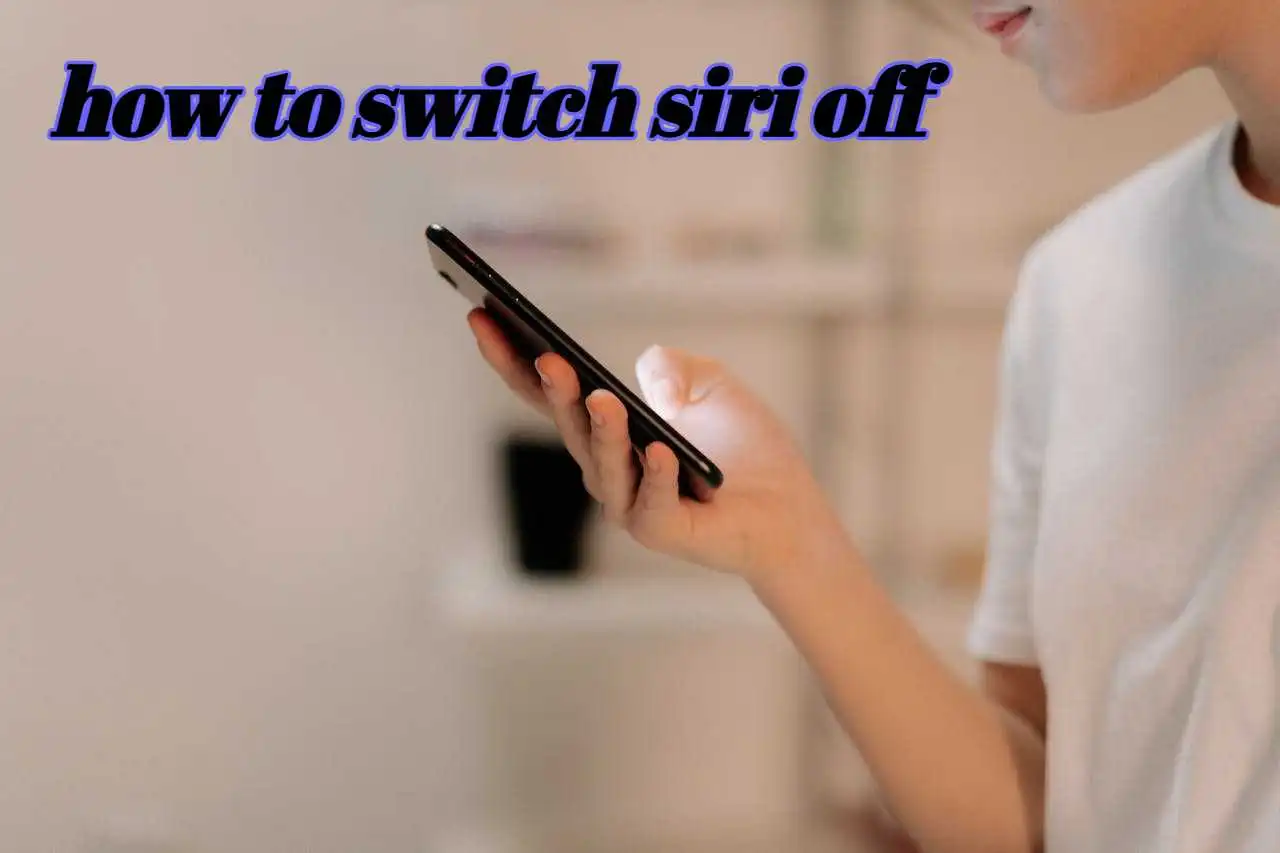You may be thinking about updating to a larger storage level if you’re getting out of space on your iPhone. Although pricey, switching to iCloud storage isn’t always the best option. Luckily, instead of discussing iCloud, we will discuss how to buy more storage on the iPhone, not iCloud.
Why Should I Consider Extra iPhone Storage?
We’ll first examine why you require more capacity on your iPhone before moving on to the methods to purchase more storage for your iPhone. Some of the most common applications are listed as follows:
Large multimedia: The newest iPhones have lenses with great definition. The built-in storage on modern iPhones soon fills up with the pictures and videos users take.
iCloud backup: If your iPhone gets broken or lost, you may recover your data from the backup that is stored in iCloud. You will undoubtedly require more iCloud storage if you wish to set up iCloud backup on your iPhone.
iOS updates and apps: If you have several apps downloaded on your iPhone and you have an initial version of your iPhone, you may quickly run beyond your capacity. It can make you realize that your iPhone needs more storage.
Messaging apps’s media: If you frequent messaging apps like iMessage and WhatsApp and share and get a lot of media, your iPhone will need a lot of space for storage.
Games: If you have many installed games on your iPhone, they could eat up all of the storage space.
If your iCloud storage is full, neither your device nor fresh movies or photographs will upload to iCloud Drive or iCloud photographs. ICloud email will not function, and neither will other iCloud apps or messages integrate among gadgets.
What to take into account when purchasing extra storage for an iPhone?
Let’s imagine you wish to upgrade the storage on your iPhone because you have any of the identical purposes mentioned previously. It would be advisable first to determine your specific demands.
You can back up any important media files from your iPhone to a cloud storage server. Additionally, large multimedia documents can be stored on external drives.
If your primary concern is iCloud backup and you have a Windows, Mac, or computer, you can also back up your files to your desktop or laptop. In case the messaging app’s multimedia is consuming a significant amount of disk space, you can consider deleting older media files.
Additionally, think about external hard drives.
Is there a non-icloud way to get more storage on an iPhone?
There is a set number of gigabytes of internal space included with your iPhone. The iPhone 14 Pro devices offer 1TB, and that’s the greatest amount you can get. The quantity of storage capacity that comes with an iPhone is fixed when you buy it.
This memory cannot be manually expanded to boost the gadget’s ability. Luckily, there are a few methods you may take to increase the amount of iPhone storage that is not on iCloud.
To take more space, you can use different cloud storage options, add third-party storage, or control your iPhone’s storage more effectively. You can increase your storage without using iCloud by using the following strategies.
How to buy more storage on iPhone not iCloud from my iPhone?
There are various methods to buy more storage on your iPhone if you are concerned that it may be running low. Three possibilities are listed below.
Use an External Device
You may employ external hard drives to save your data immediately. One choice is to utilize a flash drive, such as the iXpand.
- Connect your iPhone’s lightning charging port to the iXpand drive, then tap Allow in the pop-up box that appears.
- Click on “copy files” when the program launches.
- Click on “Copy photos from phone”
- Currently, you can choose to copy all of your photographs and movies to the USB drive or just a few.
- If you have a lot of data to store, using external hard drives might be the most economical choice.
Using iCloud storage
- When it comes to cloud storage, iCloud storage is a fantastic choice. Your iPhone’s iCloud storage capacity may be readily upgraded.
- Visit Settings
- Toggle your name
- Toggle iCloud to Manage Storage.
- Choosing Change Storage Plan
- Choose the approach that will be most effective for you.
- You may share your data with others and access it from any location using iCloud storage.
Upgrading Your iPhone Storage Plan
- You can also increase the storage on your iPhone if you choose not to use iCloud.
- Visit Settings
- Go to General
- iPhone Storage, then tap
- the option Buy More Storage
- Select the deal that best suits your needs. Upgrading the capacity on your iPhone can be a good choice if you aren’t interested in depending on online storage.
FAQS
How to get more storage on an iPhone without paying?
The best way to free up storage on your iPhone is to remove stuff that you aren’t supposed to be staying on. But that does not indicate you have to pare down the number of pictures in your gallery. Try keeping photos in the cloud instead of on your smartphone by using a service like Google Photos.
How do you buy more storage on iPhone 11?
Because the RAM on your iPhone 11 cannot be expanded, external storage alternatives are available. You may save uploads, pictures of relatives, and essential data on your cell phone by connecting a tiny, transportable storage device.
How to get more storage on an iPhone for photos?
While it remains the use of your whole full-resolution library anywhere you are, iCloud Photos allows you to free up more space on your device. Start using iCloud Photos: In the Settings menu, “select [your name] > iCloud > Photos. Just press Sync this iPhone”.
Can iPhone memory upgrade from 64 GB to 128GB?
However, an iPhone’s storage space cannot be easily upgraded. An iPhone’s memory can’t be altered or increased after buying; it is set by the specific version you choose.
How to buy more iCloud storage?
- After selecting Settings, select your name.
- Select “Manage Account Storage” or “Manage Storage from the iCloud menu” or select “Upgrade to iCloud+” by scrolling down.
- Choose “Change Storage Plan”
- Select a strategy and adhere to the on-screen directions.