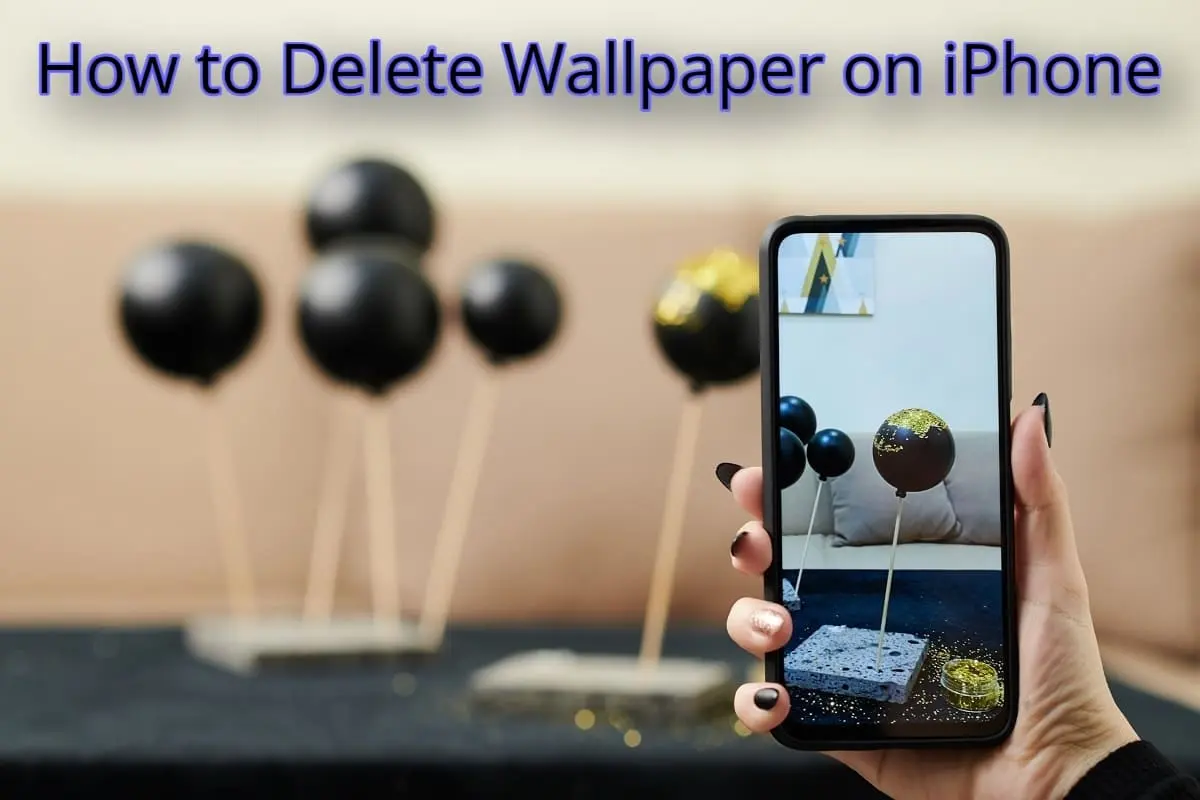Android devices have become an integral part of our activities today with many moments captured live using the device’s cameras, and recorders among other utilities. However, just like you can lose data from any computer device, losing data from Android devices has become more common.
Many people grapple with the attempt to recover data files and deleted data from Android phones among other storage devices.
You probably have been a victim of data loss from an Android phone before coming to this article. It can be a very terrifying moment to learn of lost files that may seem irrecoverable. There are many tools for Android data recovery on Mac. If you are a victim, calm down first. Luckily, it is possible to recover permanently deleted files from an Android phone.
Recovering files from Android phones is now made easier. Just follow this article and you will be able to find out some of the best ways to implement your data recovery from Android.
Can You Recover Permanently Deleted Files from Android Phones?
The answer to this question is yes. Of course, we mentioned already that data can be recovered from Android. However, when you permanently delete files from the device, the chances of recovering data may become a little lower.
Android devices do not come with recycle bins. Nonetheless, files do not disappear completely from the memory of Android devices after they are deleted. The files you delete from the Android phone are not moved to another place nor wiped from the memory space.
The deleted files, therefore, remain in the same space, but are marked as “unused.” The spaces that are marked as “unused” become available for new data immediately. When new data is available for writing into the device, it will be written in the empty space by default.
In this article, we illustrate to you some of the ways to recover permanently deleted files from an Android phone.
Also Read:
- What Is The Android Smartphone Projector?
- What Is Fire Kirin Real Money Making App? | How To Know Fire kirin Download For Android
How to Recover Permanently Deleted Files from Android Phone
With the understanding that deleted files are still in your Android phone, it is much easier to choose a recovery method and estimate the amount of time the process will take. This must however be done in good time before the data is overwritten.
As a precautionary measure, it is advisable to stop using your Android phone immediately if you lose data from it. This will avoid overwriting and will increase your chances of recovering the lost files. Below, we have prepared some of the commonly used methods to restore permanently deleted files on Android or still recover deleted files on Android.
Method 1: Recover Deleted Files on Android with Disk Drill
Permanently deleted files on Android phones can be recovered using Disk Drill by Cleverfiles. Disk Drill supports file recovery on Android, among many other storage devices. The software can restore many forms of data. Also, it has an excellent user interface built with features that are easy to navigate, even for people without IT skills.
Below are the steps to recover permanently deleted files on Android phones.
Step 1
Begin by removing the SD card from the Android phone and inserting it into a computer. You should have downloaded and installed Disk Drill on the computer. The software should automatically detect the SD card and allow you to initiate the recovery process.
Step 2
Initiate the scanning process by launching the recovery software. This may take a few minutes because the software uses several data recovery algorithms to attempt the recovery of deleted files. However, it is all worth the wait!
Step 3
At the completion of the scanning process, the scan results will appear in a preview pane. At this moment, you should preview the search results so that you can decide which files to restore. You may have limited time and do not want to go through the manual process of selecting the files, proceed straight into recovery.
Step 4
It is more interesting to recover files especially when you can easily tell or estimate the chances of recovering deleted Android files. Examine the recovery chances of your files by placing a checkmark to the left of the files you have chosen to restore. This is essential as it gives you a clear picture of how possible it is to recover deleted files on an Android phone.
Step 5
Tap the “Recover” button to restore the files. A pop-up will ask you to select a new storage for your files. It is recommended that you restore the files to a different storage location other than the initial.
Disk Drill is the only data recovery software with the highest recovery rate. It is trusted by most professional data technicians and is available to all for free download from its official website.
Although there is other similar software you can use to recover deleted files from an Android phone, Disk Drill beats them all.
Method 2: Recover Deleted Files on Android from Google Account
Backing up your Android phone is one other sure way of recovering permanently deleted files from it. If you backed up your Android device to a Google account before the files were lost, you should be sure to recover the files. Below are the steps for your file recovery.
Step 1
Open your Android phone and tap on the “Arrow” icon to start setting up your device.
Step 2
Choose “System Language” and click “Next” to connect to the Wi-Fi network.
Step 3
Click “Accept and Continue,” then “No Thanks,” followed by “Next,” then enter your Google account and tap “Next.”
Step 4
Click “Accept” and a Google services page will show up. Check the box as per your preferences then tap “Next.”
Step 5
If you see a “Which device page,” select the device you intend to restore and click on it. Choose the app you intend to restore and click “Restore.”
Step 6
Follow the instructions on the screen to set up your device.
Popular Articles:
- Quickly And Easily Cancelled A Call On Your iPhone
- What Is The Reason For A Busy Signal On A Cell Phone?
- How To Set Up Unlimited Data On An APN