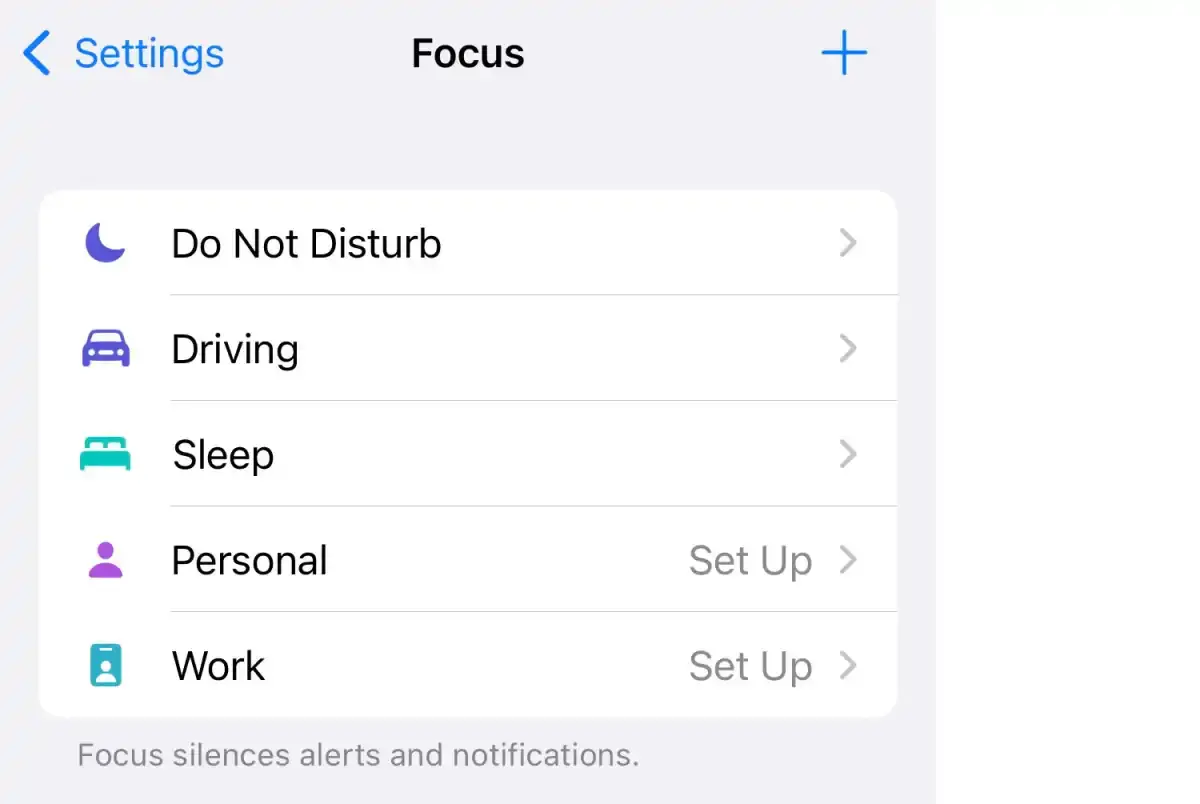When you enable the focus mode on your iPhone device, the messages of someone are completely hidden from you. With the help of this feature, you can easily be focused on your work. Also, you can turn on the “Do not disturb mode” on your phone so that no one calls or texts you. But what if you want to answer someone’s important calls and text messages in no-disturb mode? That’s where the emergency bypass iPhone will come into action.
The Apple Company has changed a lot of things in their devices, which helps you in certain situations. Keep in mind that this feature will work on every iPhone model.
In this article, I will tell you about emergency bypass iPhones, how to enable them, and how to set a person’s contact information into this feature to get text and calls.
What Is Emergency Bypass iPhone?
Before I explain how to enable and use it, let’s understand a little about itself first. There are a lot of features and gadgets on Apple devices, like the voice-isolated iPhone, which hooked us to buy this phone. Voice isolation is the feature that persuades your voice clearly to the other person you are calling.
These iPhone features will help you enhance your knowledge regarding digital well-being and decrease your screen time for better wealth. Focus mode is a great feature that keeps you away from multiple extra notifications.
But we all know that some people, like our family members and friends, are important to us, and we don’t want to avoid their calls and text messages in any situation. So, when you enable the emergency bypass iPhone feature, they will contact you no matter what situation you are stuck in.
This feature will not help you in only No Disturb mode, but when your phone is in vibrate or silent mode, it will start ringing and make a sound when the call or message comes from that contact whom you enable in the emergency bypass mode.
Visit: How To Enable An iPhone Emergency Alert Sound
People who have an emergency bypass can:
- Someone important will call you even if your device is in “Do Not Disturb” mode.
- No matter what focus mode your device selects, they will call you.
- Your phone starts ringing even in vibrate or silent mode when they call you.
Now that you understand the purpose of this feature and what it can do, let’s look at how you can set it up.
How To Turn On Emergency Bypass iPhone For FaceTime And Phone Calls
You can set this feature for phone calls and text messages on the cellular and FaceTime. And when you turn it on, you will get a notification when they text or call you. No matter whether you are in focus Mode or Do Not Disturb mode,
- First of all, open the contacts app on your iPhone device.
- Now click on the contact you want to set on the emergency bypass.
- After that, you will see the details of that contact, including their name and other things.
- On the top right corner, click on the edit option.
- You will see two options: ringtone and text tone. Click the ringtone option.
- Now, turn on the emergency bypass option here.
How To Turn On Emergency Bypass iPhone For Text Messages
Above, I told you how you can set a contact on this emergency feature for FaceTime or phone calls. But in the modern generation, most people contact another person through text messages like WhatsApp, Skype, and other social media platforms. So here, I will tell you how you can set a person on the emergency feature for text messages.
The methods are similar to the above guide but with a small difference.
- First of all, open your contact app on your device.
- Now click on the contact you want to set on the emergency bypass for text messages.
- Here, click on the edit option.
- And then, above, you click on Ringtone, but here, click on Text Tone.
- Now, slide right to turn on the emergency bypass method.
If you to want to turn off emergency bypass iphone feature, then simply do this same process for both phone calls and text messages.
That’s how you can set up your device’s emergency bypass iPhone feature. The emergency bypass feature is important because, through it, you can contact your family members. Most users face this problem: “emergency bypass iPhone not working”. For them, I suggest that you enable the feature in your settings first of all.
After that, ensure you are using the latest iOS version and reset your device. If the above methods don’t work, then contact Apple Customer Service officially, tell them your issue, and wait for their reply.
Features Of Emergency Bypass On iPhone
- You can allow some contacts to reach you for FaceTime calls and phone through this feature, even though you have turned on the DND mode.
- You can allow some contacts to reach you for text messages through this feature, even though you have turned on the DND mode.
- The feature allows you to allow the contacts and ensures that your calls and messages are not blocked.
- You can individually turn on or turn off the emergency bypass feature for every contact, which gives you complete control over who can bypass the Do Not Disturb mode.
- It is easy to set up.
Conclusion:
The emergency bypass iPhone feature lets you get the phone calls and text messages of someone you don’t want to miss. When you enable this feature on your device and set it on a few contacts, you will get their messages and phone calls. Whether you are in DND mode or your phone is vibrating or in silence, it will start ringing when their calls or messages come up.
Most of the time, no one will disturb us when we put our phones in DND mode. Here comes a conflicting thought in our minds: ‘Oh, what if someone important calls or texts me? Because of this feature, our problem gets solved.
Frequently Asked Questions
How do you bypass Do Not Disturb on iPhone?
- First of all, open the contacts app on your iPhone device.
- Click on the contact you want to set on the emergency bypass.
- You will see the details of that contact which include his name and other things.
- There is edit option on right corner, click on it.
- Here, you will see two options, Ringtone and Text Tone; click the Ringtone option.
- Now, turn on the emergency bypass option here.
Which phones have voice isolation?
IPhone devices with IOS version 15 or later can have a voice isolation feature.
Does emergency bypass work on vibrate?
Yes, your phone will start ringing even on vibrate mode when the specific contact is trying to call or message you.
How do I turn on noise isolation on my iPhone?
- Swipe down from the right corner during the call and open the control center.
- Click on Mic mode, and then you have three options: standard, voice isolation, and wide spectrum. Click on voice isolation.
Feature Image: macworld.com
Also, check: