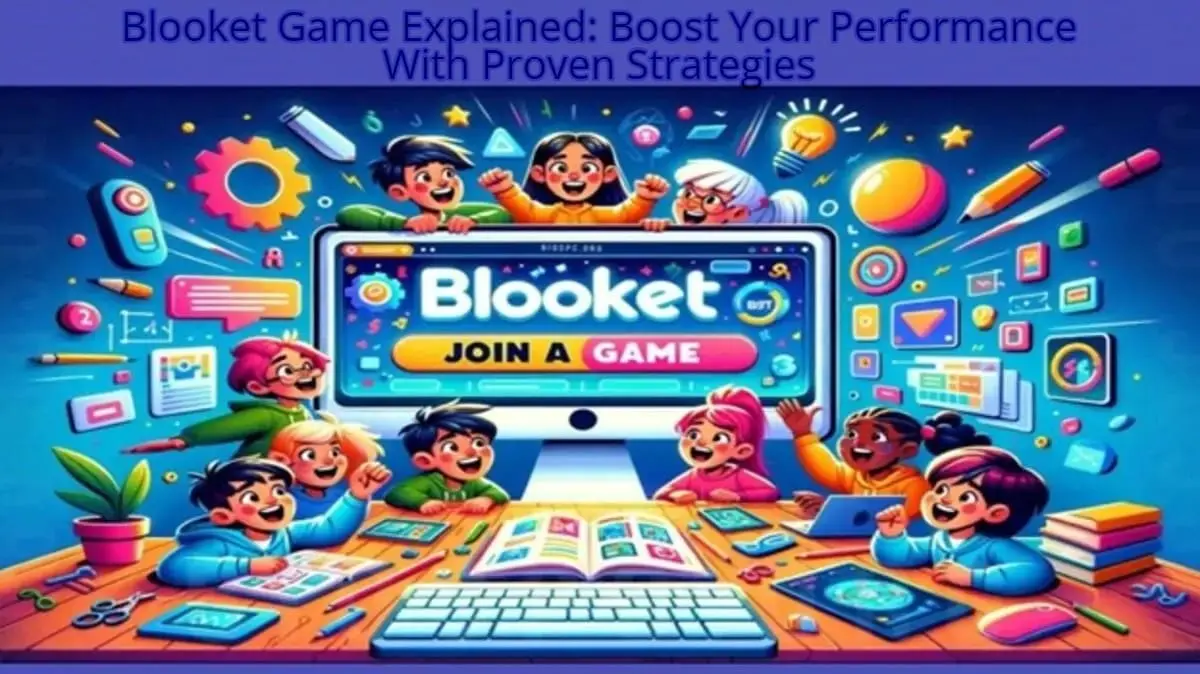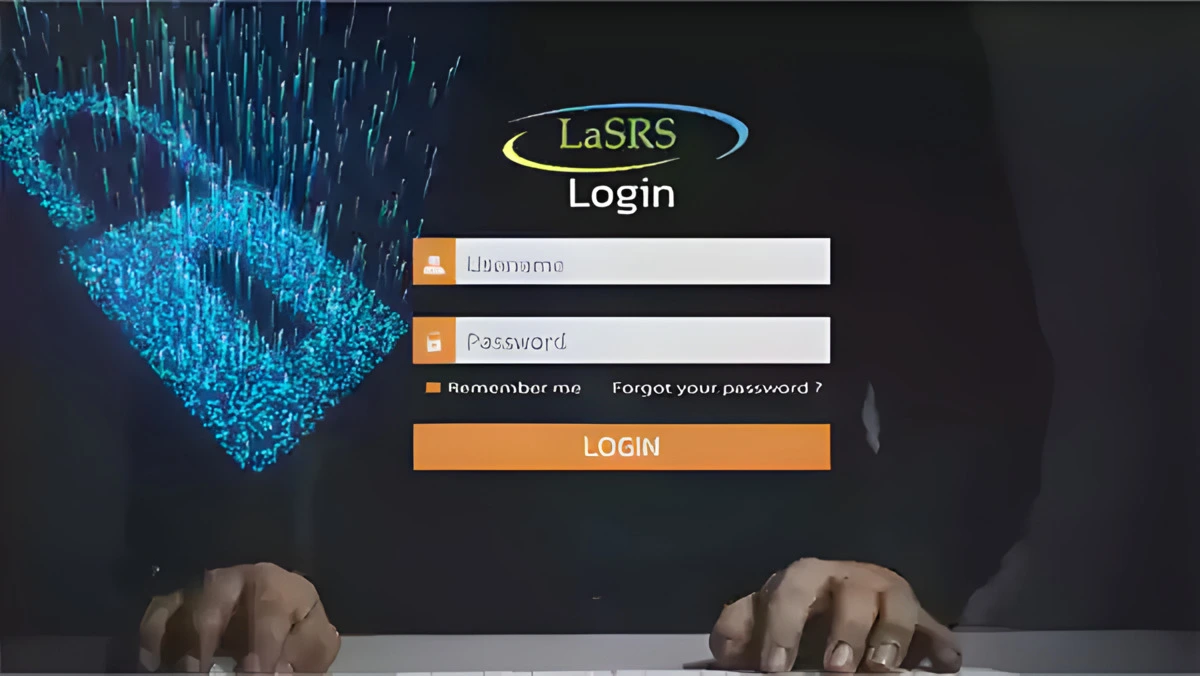As an online master’s in business and management student, there is no doubt that you have a lot on your plate. Perhaps you are gearing up for the start of your programme and are a first-year student, unsure of what awaits and hopeful that you will do well in your classes. Or maybe you’re a returning student who would like to adjust how you learn, study, and work so you can be more efficient and productive. Either way, educational technology tools can provide you with effective solutions.
Let’s examine some of the top trending educational technology tools perfect for successful students in an online master’s in business management program.
Embrace Note-Taking Apps – Make Your Life Easier
As a student, a lot of note-taking is involved in your day-to-day studies. But did you know that not everyone has an effective note-taking process? Note-taking can slow you down and impede your ability to focus and learn, as it can almost act as a distraction. Then there is the tedious job of inputting handwritten notes into the computer, so you are doing the job twice. That is why note-taking apps are a top trending tech tool for any university student.
Educational Technology Tools For Students
There are a few note-taking apps that are worth mentioning, including:
- OneNote
- Evernote
- Obsidian
- Bear
You can also purchase specific tech tools that take you a step further than an app and will provide you with a software solution. Smart notebooks allow you to use a special “pen” to write in them, which can be uploaded to the app and shared with other software, such as a note management app. A smart notepad takes away the additional step of manually inputting your written notes into your computer.
A smart pen is a way to go if you want something even more high-tech. These are capable of digitally recording your notes with software and a microphone. You can use it with written notes or record an audio clip. These devices work with a companion app or software, and then you can upload them to your note-taking solution.
Invest in a Larger Monitor – Expect Long Periods of Screen Time
As a student in the master’s in business management program, you can expect a fair amount of screen time. That is part of the process, and it’s well worth taking extra steps to ensure your studies go smoothly and comfortably. Your studies may suffer if you spend a lot of time in front of a screen. Because doing so might cause eyestrain and headaches. A simple and effective solution is to invest in a larger monitor.
What’s considered a “large” monitor? Experts recommend you look for a screen at least 27 inches, as this will provide you with ample space, and you won’t find yourself squinting at details and text. You can still use an external monitor even if you have a laptop. The laptop screens are notoriously small, so the eyestrain can be worse. However, it’s convenient and portable. Using one of these screens simultaneously for more than a couple of hours is asking for discomfort.
And if you’re investing in a larger monitor, make sure the resolution is high enough so that things appear sharp and crisp. Again, this will help to ward off potential eyestrain.
Attending Virtual Classes and Study Sessions – an External Webcam Is Needed
If you are studying a master’s in business management online through a university like Aston University then there probably won’t be any in-person requirements; it is completely online. Many other schools that offer online programmes are exclusively online with no in-person classes. This means you attend virtual classes, speak with your student support advisor, and potentially take part in study sessions with classmates. If that’s the case, you don’t want to depend on the built-in webcam on your desktop or laptop as they will be sub-par when it comes to quality.
The webcams of today are better than ever, being more compact, sleeker, feature-packed, and of supreme quality. You can achieve excellent sound and picture quality even on a tight student budget. If you’ve ever found the video feed on your computer to be grainy, dull, and lacking in color, it’s probably the fault of your webcam.
Just for comparison’s sake, built-in webcams often have a video resolution of 720p, which is decent but certainly not good. An entry-level budget webcam may offer you 1080p, which is a huge improvement in picture quality. If you’ve got more to spend, you can even look at the 4K webcams, which are ideal for those who plan on doing a lot of streaming.
Don’t Have a Keyboard? Try a Virtual Option
Now here’s an educational technology tool that is bound to get your attention. Imagine being able to take a keyboard on the go with you without actually having to carry around the clunky piece of technology. A virtual keyboard can help with this.
This is a relatively new offering that makes use of laser technology. Lasers are used to project a virtual keyboard onto your desk that can be paired using Bluetooth with your mobile device. All you need to bring with you is a keyboard box or device, which is extremely small and lightweight.
While typing on the “keyboard,” it is synced in real-time to your device, giving you ultimate flexibility. Just imagine how much easier note-taking, writing emails or messages, and researching on your mobile device can be. It’s one of those devices you don’t think you need until you get it and start using it. If you don’t have it, learning and operations will suddenly seem impossible.
So, let’s suppose you want to be prepared for your master’s in the business management program and ensure you have the educational technology tools to make student life easier. In that case, these trending tech gadgets should all be must-haves on your to-buy list.