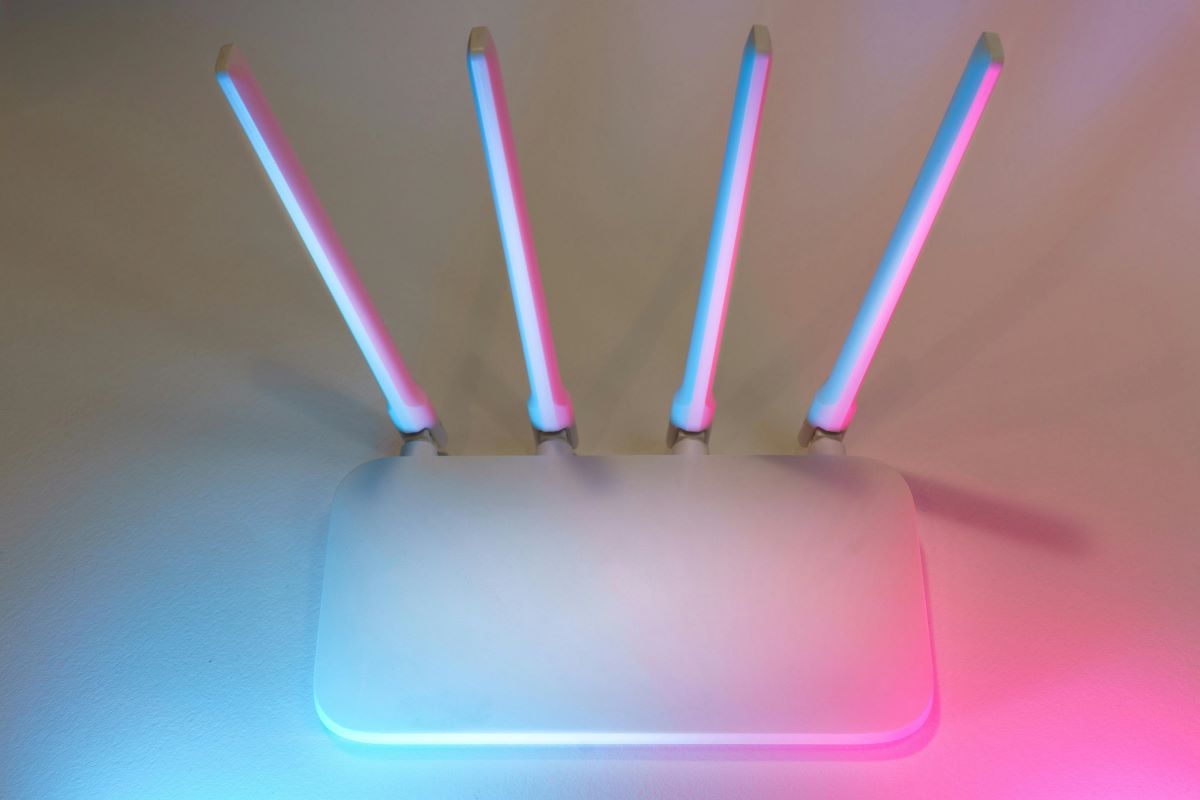In today’s digital age, it is essential to shield our children from the dangers on the internet. Deco Parental Controls is a reliable way to make your kids safe when browsing the web. In this article, we will guide you through how to set up Deco Parental Control and secure your child online. For parents looking for effective tools, check out this resource on choosing the best iPad for kids to ensure a safe and engaging experience.
What Are Deco Parental Controls and How Do They Work?
Deco Parental Controls is an advanced feature that exists in all of TP Link’s Deco mesh WiFi systems. These controls implement parent-authorized monitoring, management and blocking of internet access for kids. You get to restrict bad websites, set healthy time limits and monitor online activities by setting up Deco Parental Controls. Excellent: you can quickly guarantee that your children remain safe and supervised online.
Benefits of Using Deco Parental Controls for Families
From the standpoint of parental control, Deco has a lot. First priority is the capacity to cap screen time. Too much screen time can do harm to a child’s physical health and mental well-being. Deco Parental Controls lets parents simply schedule online actions, guaranteeing that children adhere to screen-use free time.
Moreover, Deco lets you track the real time for internet reports. That way you can monitor the websites your children go on and restrict any unsuitable material. Whether it’s blocking entry to social media or limiting gaming time, Deco gives you an all-around solution to protect your child’s online life.
How to Set Up Deco Parental Controls in Simple Steps
Deco Parental Control setting is another simple process to accomplish in a few simple steps. First, download and install the TP-Link Deco App on your mobile phone. Firstly, follow the app’s guidelines to register the account and link the Deco mesh WiFi system. After connecting to the network navigate to Parental controls inside the app.
You can set up individual profiles for each kid from here, then apply restrictions based on their age and the Internet, which they use. You can restrict screen time, block explicit content and get alert when your child is using the internet.
How Deco Parental Controls Help Manage Internet Safety
Deco Parental controls are developed to improve internet safety for kids. With the feature of filtering based on age suitability, you guarantee that your children have access only to the safe and educational websites. Deco also enables parents to limit kids’ online time, which can help children develop a healthy screen time habit.
In addition to that, a website blocking feature also comes handy that prevents children from visiting websites that are violence based, drug based or explicit content based. With the feature of custom filtering, it is possible for parents to safe guard kids from numerous forms of online risks.
Monitoring Online Activity with Deco Parental Controls
One of the features of Deco Parental Controls most useful is its real time monitoring. Parents can log into the activity records to see regardless of the fact that which sites their young people viewed, for how much time they evaluated online, and checklist if they endeavor to visit any of the forbidden content.
This feature is especially useful if you have gotten older kids who have a head for technology. You can monitor their online behavior, that they follow the same rules that are set. By checking the reports often, you can do something ahead of time to secure your child’s online safety.
Deco Parental Controls and Screen Time Management
Too much screen time is linked to a number of health problems in children, such as eye problems and reduced physical activity. Deco Parental Controls also comes with Time Management that enables parents to set time allowance for their kids to access the internet. This can be done daily or weekly so that your children are not spending excessive amount of time in front of the screens.
This function enables parents to make a balance between their child’s time on the internet and doing other things. Limiting online usage, parents can foster a healthier lifestyle for their kids.
Advanced Features of Deco Parental Controls You Should Know About
Deco Parental Controls goes beyond just blocking content and restricting screen usage. They provide extensive features such as content filtering labeled as categories like gambling, violence, and explicit content. Also, parents can regulate the internet speed or block it during meals, studying, or family activities.
Deco furthermore does alerts and notifications when a child will attempt to observe a restricted source and also when a child goes way more than their allotted screen time. This extra level of control gives you complete peace of mind, safe in the knowledge that whatever your child is doing on the internet is being constantly monitored and safeguarded.
Final Thought
In summary, Deco Parental Controls are a must-have tool for parents today to ensure their kids can safely surf the internet. With functionalities such as content filtering, screen time management and real-time monitoring. Deco grants you full control over your child’s internet utilisability. Deco Parental Controls are simple to set-up, dependable, and most importantly, they allow for its kids to have the internet they must need, securely and responsibly.
FAQs
1- What products are supported for the Deco Parental Controls?
Deco Parental Controls will work with TP-Link Deco mesh WiFi units and are compatible with most smartphones thru the Deco app.
2- Can specific Website be blocked using Deco Parental Control?
Yes, Deco does include functionality to block individual sites by being added to the restricted list in the app.
3- How to monitor my child with online on Deco Parental Controls?
You can monitor real-time online activities of your child by checking activity logs in Deco app.