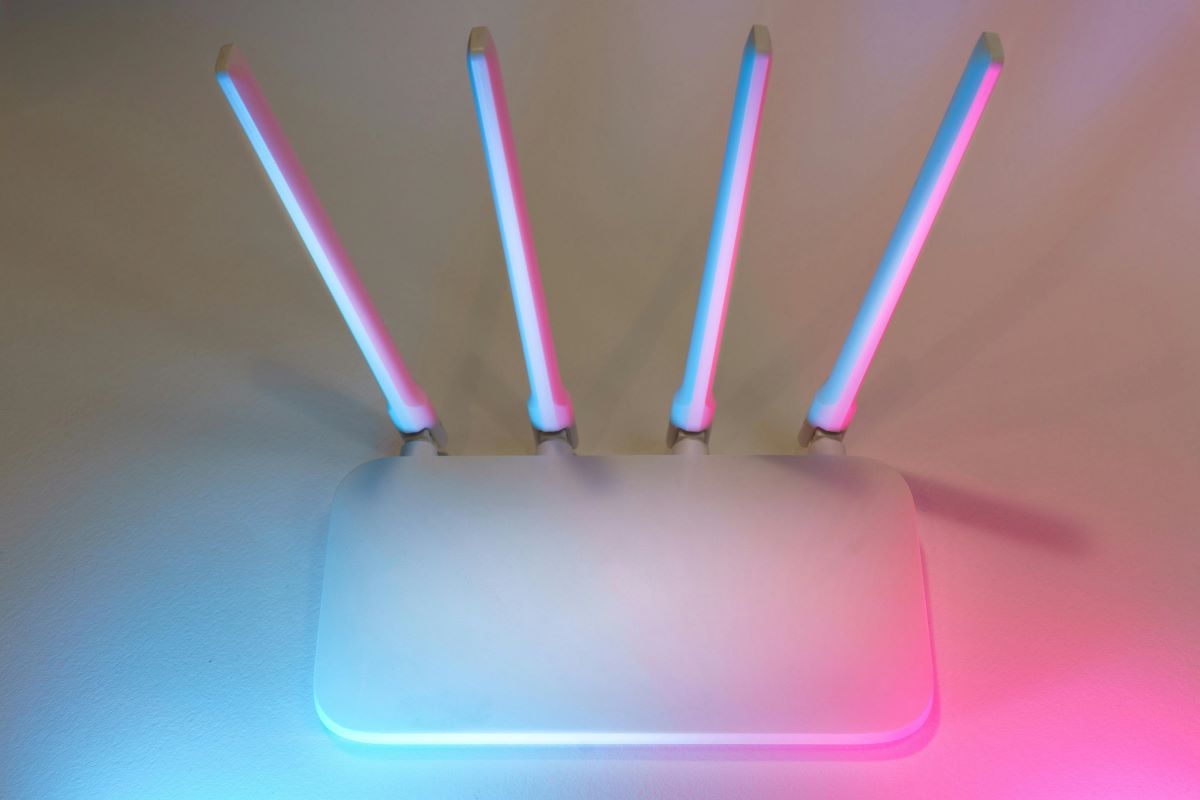You might have noticed that Apple recently released a new version of its smallest Mac, the Mac mini — upgrading the product line to a new, faster series of M2 chips and even reducing the price. In the US, the new-generation Mac mini now starts at $599.
All of this could leave you tempted to buy a Mac mini for work-from-home (WFH) purposes — such as if you are looking to transfer to the macOS ecosystem or need to replace an existing, older Mac that is now showing its age. However, is the new Mac well-suited to the WFH life?
Let’s Crunch Some Numbers
The specifications for the new Mac mini line certainly look impressive. Even the entry-level model comes with an 8-core CPU, a 10-core GPU, 8GB of RAM, and 256GB of SSD storage.
However, if you are willing to spend about $700 more, you can pick up an even beefier version of the Mac mini that houses an M2 Pro chip with a 10-core CPU, 16-core GPU, 16GB of RAM, and 512GB of SSD storage. This model also has more ports.
The highest-spec iteration of the new Mac mini is an M2 Pro affair boasting a 12-core CPU, 19-core GPU, 32GB of RAM, and 8TB SSD storage. For all of that, US shoppers would pay $4,499.
The Mac Mini doesn’t Quite Have it All, Though
Indeed, that is even the point — as, in a bid to keep the mini’s price low, Apple doesn’t package it with a keyboard, mouse, or screen. The idea is that you source those yourself — and you might already have ones that are compatible with the new Mac mini.
Also, read:
Keep in mind that, if your work requires you to run three external displays at once, you would need to look at an M2 Pro Mac mini. Tom’s Guide provides further technical details about the types of monitors the new Mac mini is able to support.
However, even the base model can support, simultaneously, a Thunderbolt display of 6K resolution and a HDMI monitor of 4K resolution. You could find this setup useful when, say, using a webinar platform while keeping a screen free to help yourself quickly look up information.
T3 has recommendations for a few monitors you could especially consider using with the Mac mini. For example, the 27-inch Asus ProArt PA278CV is advocated for creatives, though the Dell Ultrasharp U2720Q has been hailed the best Mac mini-compatible monitor for home working.
All in all, then, should you really switch to the new Mac mini?
This very much depends on the nature of your work. You might want to invest in an M2 Pro Mac mini specifically if you anticipate needing to multitask between many different apps and browser tabs, while a 2023 MacBook Pro with the M2 Max chip is certainly a more powerful Mac.
However, assuming that what do you for a living doesn’t entail especially demanding content creation, the new Mac mini could make a cost-effective hub for helping you to get things done in your home office.