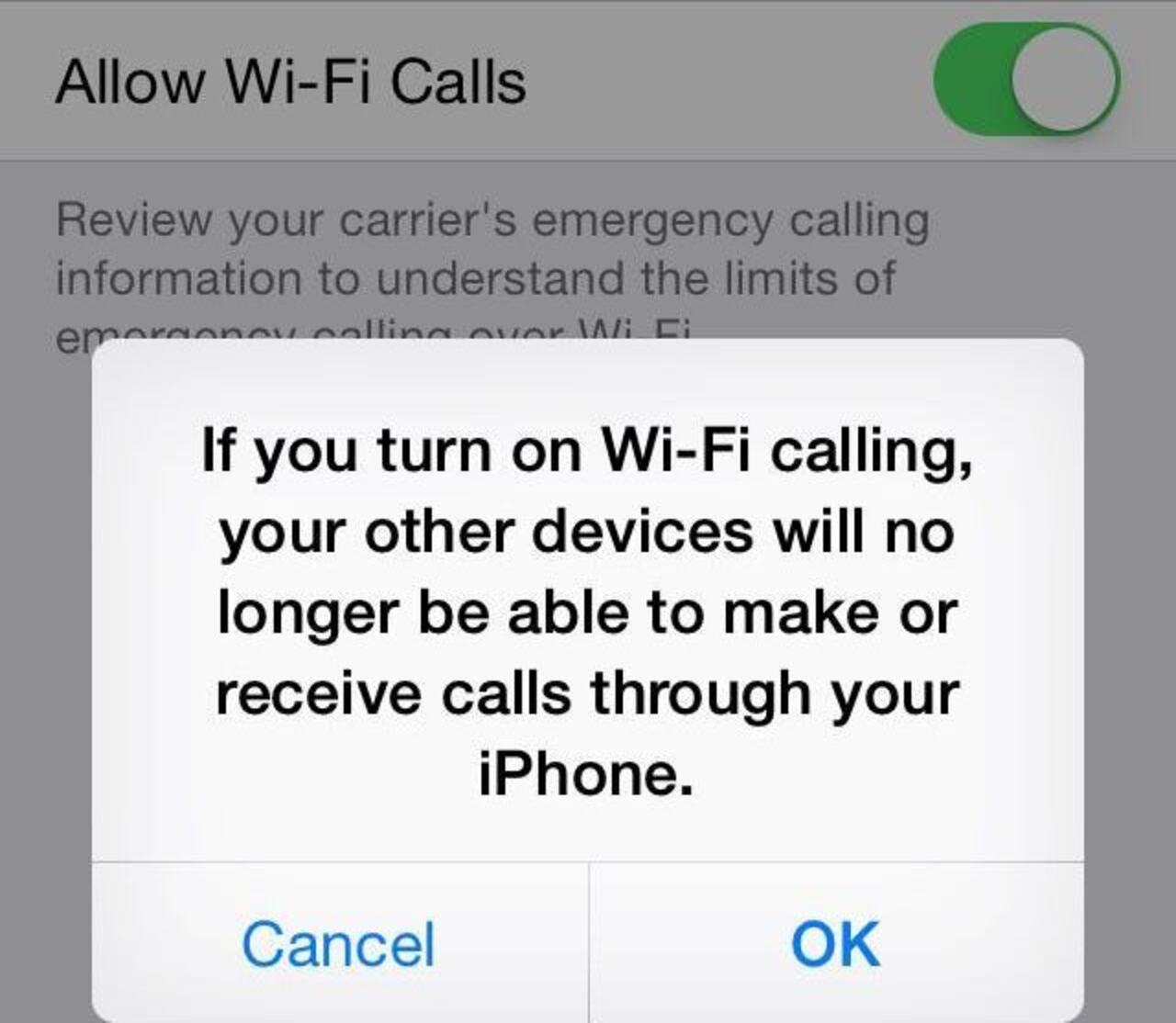It is annoying to receive a message before making an important phone call that the cellular network is not available for voice calls. Both Android and iOS are vulnerable to flaws. This message usually indicates a problem with the phone’s software or service. But it may also be a sign of a hardware failure.
The cause of this blunder remains unclear. Is there a solution to this problem? If you’re having trouble making calls on your smartphone and get the message “Cellular Unavailable,” this article will show you how to fix the problem.
When Cellular Network Not Available for Voice Calls and How to Fix It
If you notice a cellular network not available for voice calls error on an iPhone or Android, you won’t be able to make or take calls. You can’t go online or see your messages unless you have WiFi. It’s telling that the problem sometimes prevents SMS or Data from functioning. Here are some reasons for this error:
- It may be due to the absence of signals where you are for your phone’s cellular data network to stop working. It’s a good idea to review your carrier’s coverage map before venturing out into an unfamiliar place. It’s possible that you’re too distant from the closest tower or that the landscape obstructs the building from getting a reliable signal.
- A regional outage is another source of the total loss of cellular connectivity on a smartphone. Just visit the Down Detector page and enter your carrier’s name to see whether you’re affected. You may check here to see if there have been any complaints of power outages in your region.
- And lastly, malfunctioning technology may disrupt phone calls. Damage to the motherboard might be the root of your issues if you’ve had to deal with physical and moisture damage to your device. Internal corrosion may have rendered the device inoperable, even if the damage occurred sometime in the past.
However, if these are the cause of the cellular networks not being available for voice calls then here are some fixes for this.
Solutions
In the following sections, we list the most often-used approaches. In most cases, the inability to make or receive calls will fix itself. But if it doesn’t work, options are still available.
Make Sure You’re in the Airplane Mode
Be sure that you haven’t accidentally activated Airplane mode, which will block you from making calls, before proceeding to more complex solutions. Go to your Home screen and use the swipe down from the top of the screen to verify this. To turn off Airplane Mode, tap the airplane symbol.
Choose a Network Provider
When you go internationally, your phone automatically switches to a different carrier. While most mobile devices have automated network operator search enabled, power users may want to change this to a manual search. If you fall into the second category, you’ve either neglected to choose an operator or are unable to do so since your phone cannot update its position.
Whatever the reason, you can enable automated network scanning on your phone. For most Android smartphones, the instructions are as follows.
- Select “Connections” from the “Settings” menu.
- Search for “mobile networks.”
- Type “Internet service providers”
Power Cycle
Rebooting the device will solve your problem by resetting and reestablishing communication with the network service. If your phone’s battery is detachable, this is an excellent approach to solving any issues. Turning off your smartphone and removing the SIM card and battery constitutes a power cycle. Remember that you should use the utmost caution during the process.
Device Update Required
Many issues with the operating system may be fixed by updating the system. If you suspect the operating system, installing the latest version can help. Even though the specific place differs across models, the procedure is the same.
Access The Mobile Device’s Configuration Menu
- The “About device” or “About phone” menu item should be located. On many devices, you’ll find it under the “System” menu.
- Locate the option labeled “Software update” and choose it. You may find this setting on specific gadgets in the “System” menu.
- Select the “Check for Updates” option.
- Upgrade to the newest OS version if one is available.
Use the Device’s Factory Reset Function
An alternative to updating the operating system is performing a factory reset if the issue persists despite the most recent version being installed. Remember to back up your data beforehand since this will clean your phone of all settings, applications, and maybe even personal information. For initial settings:
Select “Settings” from the menu.
Look for a choice labeled “Backup and Reset” in the menu. The phrase “backup” needs to be included in the menu name.
Check for a setting labeled “Factory data reset.” Do it whenever you’re ready.
Contact Your Carrier
If your issue is still available and you wonder my phone says cellular network not available for voice calls, then calling your cell operator may be your final recourse. There may be a widespread blackout. There may be a requirement for a replacement SIM card. If a representative can correct the problem, they may resubmit the Over-the-Air activation, which will reset your SIM card.
FAQs
Why is a cellular network not available for voice calls?
Several issues prevent voice calls on a cellular network. There may be no mobile service or it is out of range. Not working mobile OS, broken or corrupted SIM card. All these are reasons for a cellular network not available for voice calls.
Why do I get messages cellular network is not available for voice calls?
Leaving your carrier’s local coverage area may prevent your phone from losing its ability to receive network signals due to roaming restrictions. Remember to change your SIM card or turn off certain features before you leave the house.
Conclusion
Lack of phone signal may seem trivial, but you can fix it relatively fast. If not, the techniques above should work well for you, allowing you to make phone calls without difficulty. The steps mentioned above help to solve the problem of the cellular network not being available for voice calls. Then, immediately attempt each of the solutions above. If you’ve tried the above solutions and still have trouble making calls, try contacting your carrier.