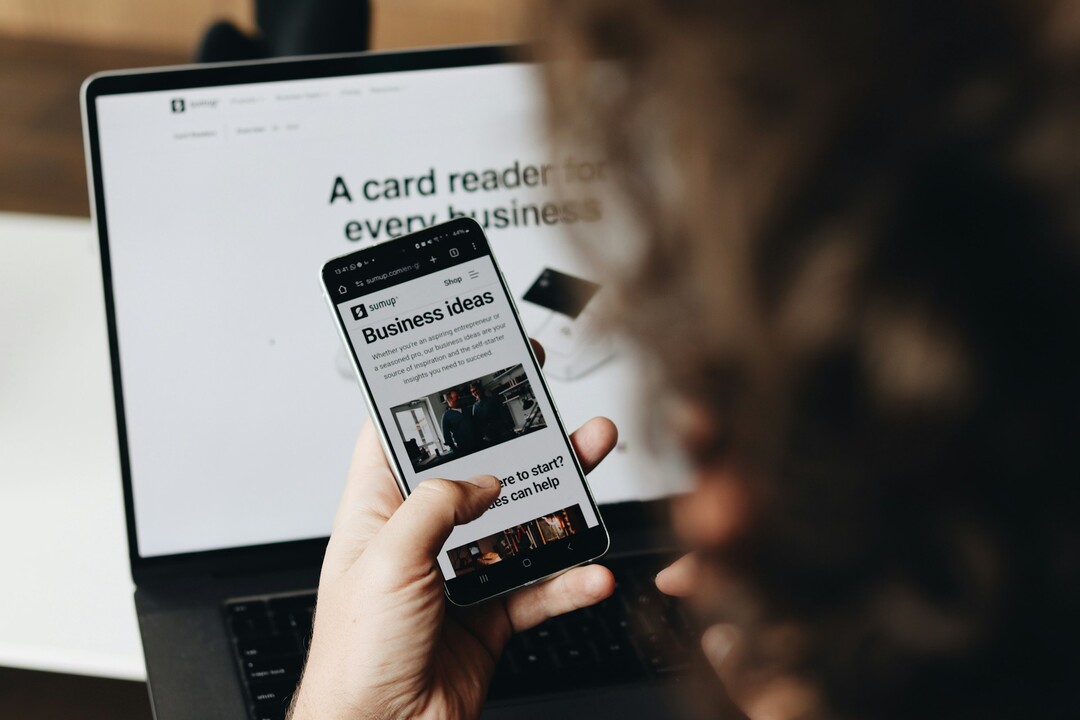It might be challenging to understand the significance of solid device security at a time when networked devices are used extensively in company operations. These devices’ susceptibility to cyber threats presents a severe challenge to the integrity and privacy of sensitive business information. As an enterprise administrator, strengthening your devices against possible breaches is essential to maintaining uninterrupted service and safeguarding your crucial property. Let’s explore business tips on how to securely access and manage any device to ensure seamless, secure operations.
Network Security: What does that mean?
Network security involves safeguarding your network against unauthorized access. It encompasses antivirus programs, surveillance networks, and encryption techniques. Implementing these safety precautions may prevent hackers and other online dangers.
Network Security: Why is it a need for time?
Protecting devices in the company environment involves more than device security; it encompasses the protection of your digital framework, sensitive data, and customers’ trust. Mobile devices serve as access sources for your organization’s data, rendering them prime targets for cyber assaults. Keeping these endpoints secure is essential as mobile devices proliferate in the workplace. Mobile devices frequently handle important company data, rendering them vulnerable to cyber attacks without proper protection.
Methods to securely access and manage any device
There are numerous methods to access and control any device safely. A VPN, or Virtual Private Network, is a fantastic choice. With a reliable VPN service, you may create an encrypted tunnel to a different system via the web. Secure remote access to your company’s assets and information is now within your reach using this method.
A different method for securely accessing and managing any device is by utilizing a remote desktop protocol (RDP). RDP is a tool that enables remote access to another computer. This allows you to safely reach your organization’s resources and information from anywhere, provided you have an Internet connection. With a variety of remote access tools out there, it’s essential to select one that aligns perfectly with your unique requirements.
A remote management solution for your business should enable you to manage and monitor devices from afar effectively, control user accounts and rights, deploy programs and updates seamlessly, and offer real-time support to users. VPNs and RDPs provide excellent solutions for securely accessing and managing devices. Nonetheless, each option presents its unique pros and cons, but selecting the right choice for your business is crucial.
Best Practices to securely access and manage any device
How can you securely access and manage any device? Employing a combination of virtual private networks (VPN) and remote desktop protocol (RDP) is the most efficient method. You can build a connection for your company that is both secure and inconspicuous by using one of these choices. Some of these are included in the following list:
1. Strong passwords and two-factor authentication
Establish stringent password criteria and use multi-factor authentication to strengthen the principal barrier preventing users from entering without authorization.
2. Regular Software Updates and Maintenance
Ensure your protection by implementing software updates and patches as soon as possible to plug any potential security holes.
3. Protection Strategies for Endpoints of Protection
Modern endpoint security solutions should be seriously considered for installation, as they provide an all-encompassing defense against cybercriminals, ransomware, and other problems.
4. Mobile Device Management (MDM)
The appropriate implementation of mobile device management (MDM) solutions is essential for effectively monitoring and securing mobile devices inside your company’s network. This will guarantee that all security standards and policies are followed.
5. Acquiring an Appreci Employee
Provide your staff with information on the significance of device security, instruct them on identifying phishing attempts, and ensure that they adhere to security best practices.
6. Restricting Entry
Implementing strong access controls and minimal privilege ensures that only authorized persons may access private data.
7. Implementation of stringent security standards
The implementation of stringent security standards on mobile devices, such as the activation of encryption, the use of secure software, and the deactivation of functions that are not needed.
8. Reliable backups and recovery strategies consistently
It is imperative that you build comprehensive recovery methods and ensure that you regularly back up vital data to mitigate the impact of any data breaches or equipment failures that may occur.
9. Addressing Internal Threats
Developing plans to identify and counteract insider threats is crucial for keeping sensitive data safe from harm within an organization.
10. Strategies for Community and Neighbour Safety
The best method for safeguarding data loss and keeping unauthorized users off your network is to utilize firewalls, intrusion detectors, and virtual private networks (VPNs).
11. Data Security using Encryption Methods
You should encrypt sensitive data before sending it and again while storing it to prevent unauthorized people, even if they intercept it, from accessing it.
12. Sharing Protected Documents
Using encrypted team-building tools and secure file-sharing websites is the best way to guarantee the safe transfer of information from one location to another.
Bottomline:
To keep businesses running smoothly and data safe in today’s digital world, following business tips on how to securely access and manage any device is essential. Protecting sensitive information and blocking unauthorized access is made easy for organizations with strong security methods, including encrypted interactions, centralized administration systems, and multiple-factor authentication.
Regularly updating and monitoring all devices enhances this security framework, enabling businesses to uphold operational efficiency while prioritizing security.By implementing these practices, organizations can effectively oversee devices in various locations, promoting a productive and secure workplace. Adopting these business tips on device management reduces risks and establishes a strong foundation of trust and dependability that serves the company and its clients well.