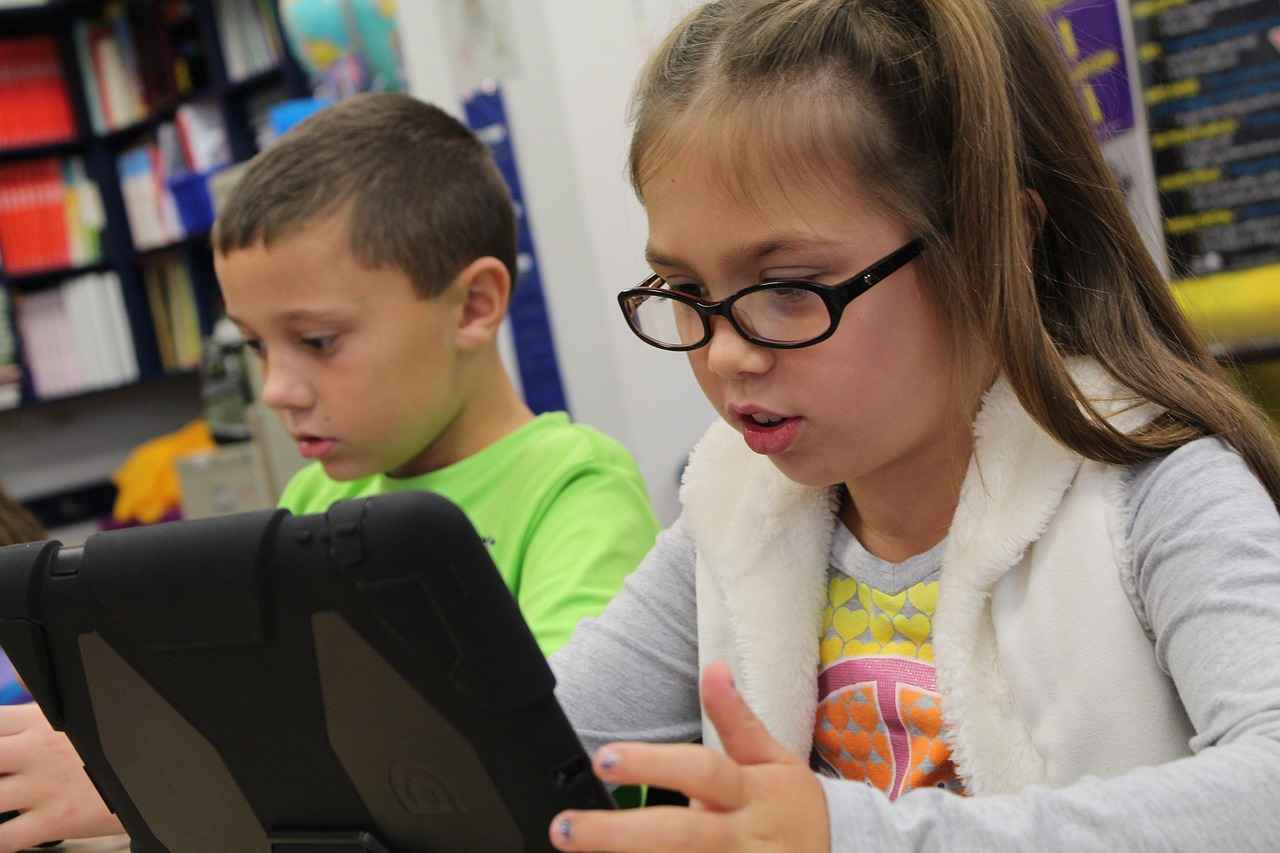Finding the best tools to help you ace your classes can be challenging. iPads are one of the most popular tools for students, but with so many apps available, it can be hard to know which ones to choose.
To make life easier, we’ve gathered a list of 8 of the best iPad apps for students. Whether you’re looking for ways to manage your time, study more effectively, or get organized. These apps can help you take your academic performance to the next level. Continue reading to learn about the top 8 iPad applications that each and every student needs to have.
1- Notability
Notability is one of the most popular iPad apps for students, and it’s easy to see why. This app makes it easy to organize and take notes on lectures and readings, record audio notes, add images to your notes, and much more. Notability also allows you to create folders to store all your notes, which makes it easy to stay organized. You can even share your notes with others or export them to other formats for sharing. Notability makes studying easier by providing an all-in-one solution for taking notes and staying organized.
2- GoodNotes
GoodNotes is one of the best iPad apps for students to help them stay organized and productive while in school. This powerful app enables users to take notes, sketch ideas, or even search their library of digital books. GoodNotes’ intuitive user interface makes it easy to customize and organize notebooks with multiple topics. It also includes features like OCR scanning, which allows you to digitize documents and handwriting recognition, so users can easily search for text within their notes.
Additionally, GoodNotes has an impressive library of digital books that can be bought in-app and synced across devices, making it a great tool for those who prefer to study on the go. With GoodNotes, students can keep all their notes and course material in one place, making studying more convenient and efficient.
3- PDF Expert
PDF Expert is one of the most popular iPad apps for students who need to work with PDFs. This app allows you to easily read, annotate, and edit your documents in a single click. You can also add text, signatures, and other annotations to your documents. In addition to that, it is compatible with a variety of cloud storage providers like iCloud Drive, Box, Dropbox, Google Drive, and OneDrive.
With PDF Expert, you can quickly sign and fill forms, manage pages, and save changes to the original file. It also offers an advanced editing feature that allows you to edit images, tables, and other content within your documents. The application may be downloaded through the App Store as well as directly from the web.
Read: A Guide To Finding The Perfect PDF Files On Your iPhone
PDF Expert is ideal for students who need to work with documents while they are on the go. Because of its user-friendly layout, it is very simple and fast to get the functionality that you want. Additionally, this programme is compatible with a wide variety of document formats, including Microsoft Word, Excel, and PowerPoint, amongst others.
4- Scanner Pro
Scanner Pro is one of the best iPad apps for students, and for a good reason. This app allows users to scan and digitize documents, making it easier to store and access important documents on the go. With Scanner Pro, students can quickly and easily convert paper documents into PDF or JPG files which can be emailed, uploaded to the cloud, and more. The app also provides users with various editing options, allowing them to crop and rotate images as needed. Scanner Pro is a great tool for students who need to scan and share class notes or any other type of paper document.
5- Evernote
Evernote is an invaluable resource for students who need help staying organized and keeping their notes in one place. With Evernote, you can easily take notes during lectures or meetings, organize notes and documents, collaborate with other students, and even access them on the go. It is a great tool for staying ahead of the game and making sure that you don’t miss any important information.
In addition to its note-taking abilities, Evernote also has a range of tools that can help you stay organized and manage your tasks. You can create to-do lists, set reminders, share notes with classmates, and even search through notes to find information quickly and easily. The app also allows you to sync notes between devices so you can always access your notes wherever you go.
Evernote is an extremely helpful tool for students who want to maintain their productivity and organizational skills. With its intuitive interface and range of features, it’s no wonder why Evernote has become such a popular choice for students worldwide. Give it a try and see how it can help you get ahead in your classes!
6- OneNote
OneNote is an excellent iPad app for students of all levels. It can help keep you organized and ensure that all your important notes, assignments, and projects are in one easy-to-access place. With OneNote, you can type or write notes directly on your iPad. It can also add images or drawings to your notes. It search through your notes quickly, and sync them across devices. You can also share notebooks with classmates and collaborate on projects together. OneNote is an excellent tool for maintaining organization and being on top of your academic work. It can download for free.
7- Bear
You’ll be able to write more rapidly with Bear’s easy organization, editing tools, and export choices. Additionally, your privacy will be protected thanks to Bear’s encryption capabilities. – Easily publish your notes to any third-party program, such as WordPress, Sparkle, Mail, and more. With the help of sophisticated Search Triggers, zero in on certain categories of notes.
8- Ulysses
Ulysses makes it easier for authors to concentrate on their work by reducing the number of distracting elements in its user interface while maintaining the same level of functionality. Do not be deceived by any knock-off versions you see for Windows. It is only accessible for the Mac operating system, as well as the iPhone and iPad.
Conclusion:
In conclusion, I would say that these applications are the best iPad Apps for students. It will assist you in improving your academic performance in a variety of ways, like helping you better manage your time. It improves the efficiency with which you study, or makes you more organized.