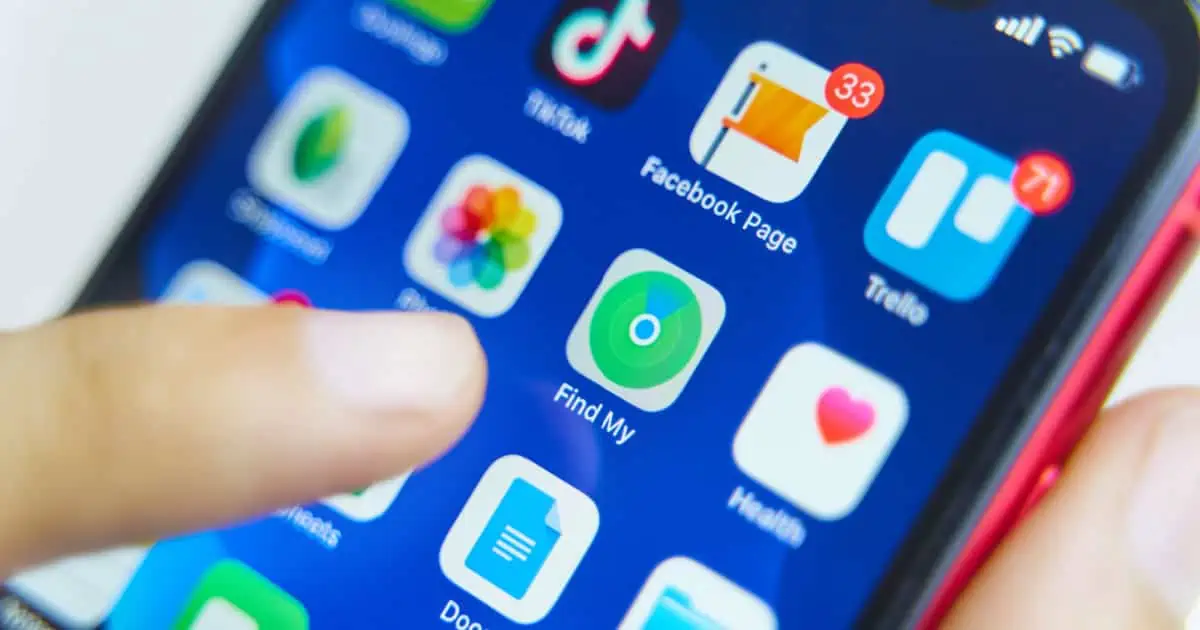Now here is an innovation that would change the way documents are scanned at your office. We have all heard of multifunctional devices that work as printers, scanners, photocopiers, and fax machines all in one.
Well, an App is soon going to turn the smartphone into a document scanner. This should not come as a surprise since smartphones have already taken on the job of a number of image capturing devices.
Even the simplest of phones now come equipped with a camera. Office management tools such as planners and organizers are also quite common. Hence, using the smartphone to scan documents only seems the next logical step.
Scandock App – An Awesome Technology
The new App that is going to help you scan those office documents is appropriately named the Scandock. The Scandock App can be used to get top quality scans that cannot be had through conventional means.
The process is quite simple and does not require exceptional skills. First, the App needs to be downloaded to the smartphone. When the user needs to scan a document with the Scandock App, he or she simply needs to insert the phone into the dock.
This leads to the lights turning on automatically. The user then knows that the device is ready to scan the document. The user then simply opens the Scandock App on the smartphone and trains it over the document to be scanned. Pressing the Capture button saves the document in the memory of the smartphone.
Scandock App Presents
The Scandock App has a number of benefits. Most importantly, it turns your smartphone into a scanner. Secondly, it gives a high-resolution scanned image that is comparable with any of the conventional scanning machines.
It is relatively smaller as compared to conventional scanners used in the workplace. The Scandock App also generates scanned images that retain the colour of the original document. This makes the Scandock App ideal for scanning not just pages of text, but graphic content as well such as diagrams, photographs and charts.
Scandock App & Scanning Apps – Comparison
There are a number of applications that are generally used to produce scanned images of documents. Two popular examples are JotNot and CamScanner. These are not scanning applications in the true sense.
Instead they use a photograph of the document and then change it into a kind of scanned image.While this gets the job done, the quality produced by the Scandock App is much of a better quality and more professional looking.
Because of its ease of use and high quality of output, it does not seem that we will have to wait long before the Scandock App replaces the scanners at the workplace. It will not only save time, but will be cost-effective too.