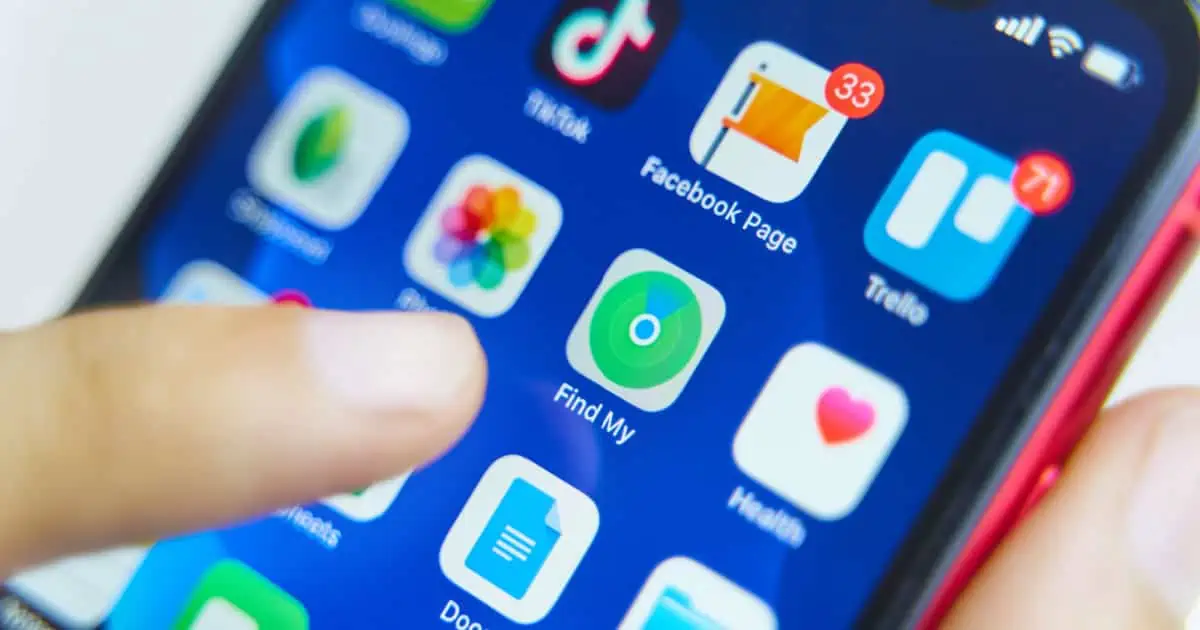Find My iPhone is a lifesaver when it comes to protecting your phone. It can help you track your lost or stolen device and safeguard it with iCloud’s Activation Lock. But what if you need to turn it off and don’t have your Apple ID password? Perhaps you forgot it, or you purchased a used iPhone, and the previous owner did not remove it. In such cases, knowing how to factory reset an iPhone without a password can be extremely helpful. For more information on this topic and to understand the implications of factory resetting, check out this guide on getting past the iPhone’s Activation Lock.
How to factory reset an iPhone without a password: Apple’s security is designed to make this difficult, and for good reason, but there are some solutions. In this guide, we will cover practical, reliable, and easy-to-understand methods to help you turn off Find My iPhone without a password, step by step.
How to Factory Reset an iPhone Without a Password: Turning Off Find My iPhone Using Third-Party Tools
If we talk about third-party tools, they can provide a viable solution and easy ways. If you have forgotten your Apple ID password or you have purchased a second-hand device locked with Find My iPhone, these tools can be incredibly helpful. Many of these third-party tools have been developed specifically to avoid the restrictions imposed by Apple, allowing you to disable Find My iPhone without a password. To learn more about using these tools effectively while keeping your data safe, check out this guide on resetting a phone without losing data.
Below mentioned are some trusted methods and tools, along with detailed and important steps to follow.
Using MagFone Activation Unlocker
MagFone Activation Unlocker is a popular tool that helps bypass the iCloud Activation Lock, which includes turning off the “Find My iPhone” feature. It’s widely used for situations where the Apple ID credentials are unavailable.
Steps to Use MagFone Activation Unlocker:
- Download and install the MagFone Activation Unlocker on your computer (available for both Windows and macOS).
- Using a USB cable, simply connect your iPhone to the computer and then you have to open the software.
- Select the option to remove Find My iPhone without password and then just follow the instructions mention on-screen.
- Jailbreak your device as part of the process (the software provides detailed guidance for this step).
- Once the jailbreak is complete, confirm your device details and click Start to Remove.
- After a few moments, the Activation Lock (including Find My iPhone) will be disabled.
Important Notes
- This process will erase all data/information on the device.
- You should use the tool on a device you own or have legal permission to unlock.
How to Factory Reset an iPhone Without a Password: Disabling Find My iPhone via iCloud DNS Bypass
If you’ve forgotten the Apple ID credentials or purchased a used iPhone with Activation Lock enabled, you might be wondering how to factory reset an iPhone without a password. In such cases, an iCloud DNS bypass can provide temporary access to the device.
How To Use Find My iPhone On Apple Watch: This method works by redirecting the device’s DNS requests to bypass Apple’s servers. While it doesn’t permanently remove Find My iPhone without a password, it serves as a workaround for accessing certain features on older devices.
FAQs: How to factory reset an iphone without a password
1- How can I factory reset an iPhone without knowing the password?
You can factory reset an iPhone without a password by using recovery mode. Connect your iPhone to a computer, open iTunes (or Finder on macOS Catalina and later), put the device into recovery mode, and choose the option to restore.
2- Is it possible to reset an iPhone without losing my data if I don’t have the password?
Unfortunately, if you factory reset your iPhone without a password, all data will be erased. If you need to keep your data, consider trying to recover your Apple ID password first.
3- What are the risks of using third-party software to factory reset an iPhone without a password?
Using third-party software can sometimes lead to data loss or security issues. It’s important to research and choose reputable software if you decide to go this route.
4- Will factory resetting my iPhone without a password remove the Find My iPhone feature?
Factory resetting your iPhone without a password will not disable Find My iPhone if it’s enabled. You may still need to enter your Apple ID and password to remove the activation lock after the reset.
5- After resetting my iPhone without a password, what should I do next?
After the reset, set up your iPhone as new. If the device requests an Apple ID and password during setup, you’ll need to enter that information to use the phone. If you don’t have it, contact Apple Support for further assistance.
The Bottom Line
Disabling “Find My iPhone” without a password can feel overwhelming, especially when you’re locked out of your device or dealing with a second-hand phone. If you’re wondering how to factory reset an iPhone without a password, there are several solutions available. Whether it’s using tools like MagFone Activation Unlocker, trying a DNS bypass, or reaching out to Apple Support, there’s usually a way forward.
If you’re working with a device you’ve purchased second-hand, the easiest route is often to ask the previous owner to help remove the lock remotely. For those stuck without an Apple ID, contacting Apple with proof of purchase is your safest and most legitimate option. If you need help resetting your device, you can find comprehensive instructions at this link on how to reset an Apple Watch.
No matter the method you choose, remember to proceed responsibly and legally. Apple’s security features are designed to protect users, so always make sure you have permission to unlock the device. With the right approach, you can regain access to your iPhone and use it without tension.