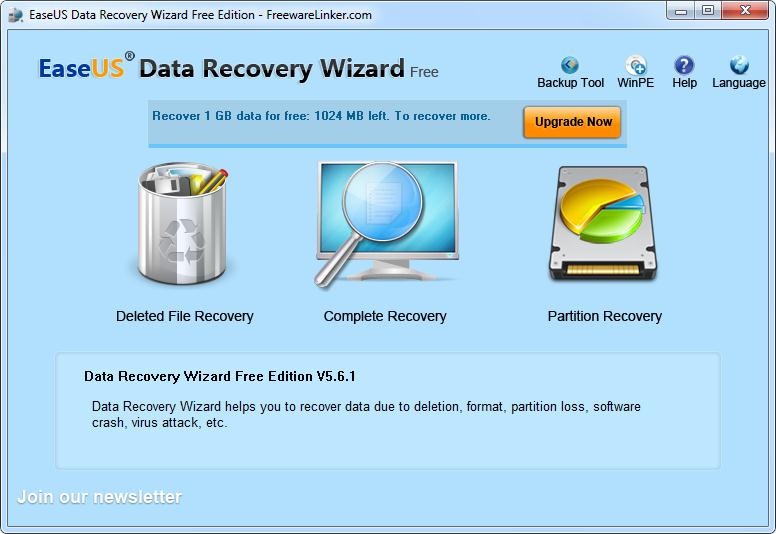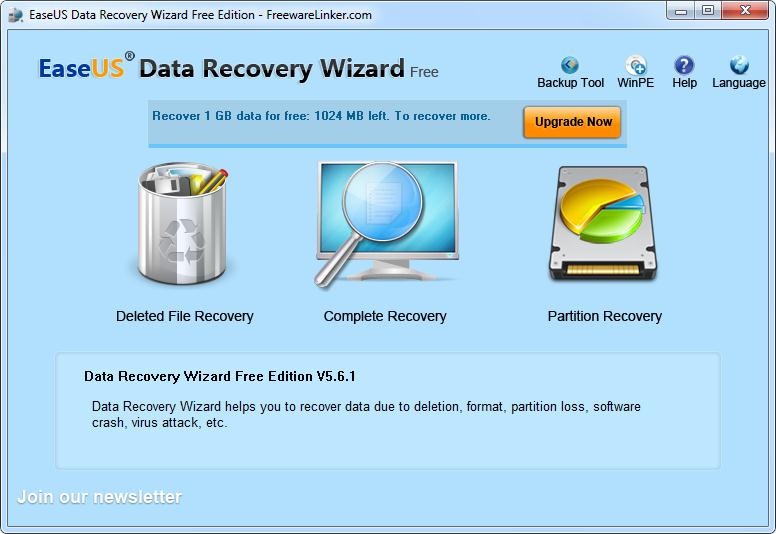Losing all your data is the last thing that you want on your computer and laptop. This is exactly why many business owners and computer users search for data recovery software that can allow them to recover and retrieve all the information they need. EaseUS Data Recovery Wizard Free is among the best data recovery program that you can find in the market so that you can recover all your lost files on your computer and laptop. The program makes it easier for the users to retrieve all the lost information without wasting any time. Here we take a quick look at some of the top features of this free data recovery software.
EaseUS Data Recovery Wizard Free is a one stop recovery program that you can use for all your data retrieval issues. You can recover your lost files from hard drive, external hard drive, USB drive and even memory card, digital camera, mobile phones and music players with this software so you never have to look out for different software and programs to retrieve information and data from different technological devices. The software works smoothly and can help you retrieve all the data in few minutes.
The good thing about EaseUS Data Recover Wizard Free is that is comes with three different recovery modes that makes the process simple and easy. The software provides Deleted File Recovery, Complete Recovery and Partition Recovery modes so users can decide which mode they would like to use depending on the kind of data they want to extract.
The wizard also helps with memory card recovery and various other data loss scenarios so you never have to worry about what kind of device you have. The software can recover data in many situations like accidental data deletion, formatting, data loss due to partition loss and also because of improper operation. The entire program is easy to use and has user friendly interface with just three simple steps to retrieve all the lost data. The program scans the computer or device and recovers and save files for you. It also provides the preview option for the users so that they can check if they are retrieving the correct file.